Round Robin Rounded Up: OpenCRM’s solution to record assignment (and more!)
12 May 2025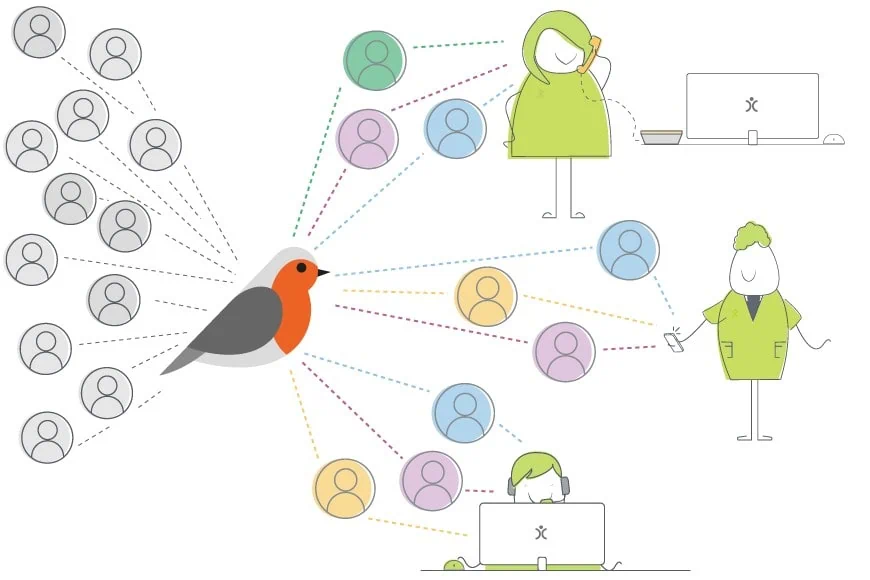
First of all, what is a Round Robin?
Round Robin is an incredibly useful tool that can share workload equally among Users/Teams. For example, if you have four Users and an incoming batch of 100 new Leads, applying the Round Robin function means that each user will have 25 new Lead records assigned to them.
Pretty nifty, right?
Some of you may be thinking, “Hold on, Jack. Haven’t you had this feature for a while?” This is true. Round Robin has been around for a while (apologies), but recently, it has undergone some pretty major changes.
Let’s have a look, shall we?
General Round Robin settings
Now, to avoid any confusion, enabling Round Robin is exactly the same as it was before.
But in case this is totally new to you, here we go:
- Go to the Settings section of OpenCRM
- Click Additional Settings under the Configuration block
- Scroll down to Round Robin Settings
As you will see, Round Robin can be applied to Companies, Contacts, HelpDesk, and Leads.
Round Robin works when you create a new record, whether you do this manually, via an import, or even through workflow.
There is also an additional option to allow users on holiday to be discounted from the Round Robin. This is a great feature because it means you won’t have records assigned to a user going stagnant while they drink strawberry daiquiri in the Algarve! The records will simply be distributed to the other members of the team. It is worth noting that for this to work, the Users need to have linked Personnel records.
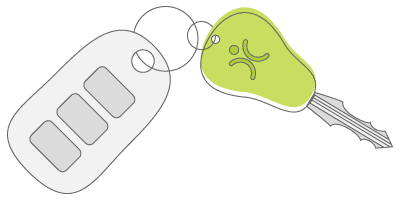
Want to take it for a test ride?
Nothing compares to trying out a piece of kit for yourself. Click to sign up for a free trial and see if OpenCRM has the look and feel (as well as the features and functionality) that you're looking for.
try it outAdding Users to Round Robin
Great, you have now set up which modules you want Round Robin to operate on. This is where the first new change appears. In the original version of Round Robin, Users were added based on their user record.
However Round Robin is being handled at the Team level, with Users being added to these Teams from their record or the Team management page. You can find Team settings under the User Management section of the Settings.
This means at least one Team will contain the desired “Round Robiners”. But there could be two…more on that in a bit.
If you have looked at Teams previously, turning on Round Robin will reveal two new columns: Record Sharing and Round Robin.
Let’s start with Round Robin. (This part is relatively straightforward) :
- Find the Team you want to apply the Round Robin to
- Click Edit
- Choose the module Round Robin is to be activated on
- Tick the box
- Hit save
And now Round Robin will begin to dole out the workload, alternating between the team members in turn.

What do you get with OpenCRM?
Unrivalled customer support? 2TB of storage per account? Data held in EU? It's the sort of stuff we think you should be able to take for granted, but which you won't necessarily get from our competitors.
find out moreRecord Sharing (Hold on tight!)
As we mentioned there’s an additional setting on the Team screen called Record Sharing. Once ticked, this will allow records to be shared within that Team (depending on your permissions model). Let me explain.
There are a few things to understand before we dive in. Firstly, which of our Default Organisation Sharing Access (DOSA) settings your system is currently using . If you are unsure about where these setting can be found, you can find out here.
The DOSA controls allow you to decide which Users get to view, create/edit, or delete records in different modules. One of the areas of control here has to do with Teams. Essentially, you can decide whether Users within the same Team can see or interact with each others’ records.
This is very useful if you’re wanting, say, your sales team working in unison with the same customers, being able to see records, changing them etc, but don’t want Users outside of the team to be able to see/edit/delete records directly linked to that team.
At the minute DOSA is applied equally to all Teams…but wait..
Didn’t I mention multiple Teams a bit ago?
What if you have, for example, TWO Sales Teams, but only ONE of them can be trusted to play nice?
The new Record Sharing controls mean that Team A (the nice team) can have record sharing switched on. They can collaborate and generally help each other out. Team B, however, can have record sharing turned off…so your general permissions model stays exactly how it was, but this small group of people won’t be able to see (or interact with) each other’s records.

Looking for a quick overview?
Sometimes all you are looking for is a quick video to give you a feel for the software you're investigating. Well search no further. Just click the button, sit back, relax, and watch our quick overview video.
watch nowSo now you can control Record Sharing and Round Robin assignment with multiple Teams
Let’s explore the potential applications of this great new feature.
In this example, we’ll assume that your company receives Leads from all over the country. You can set multiple Teams up within this single Leads module to use Round Robin. Then when a new Lead comes in, you can choose which Team is going to be used to choose which of your Round Robiners is the lucky one to get it.
Using this, you can have Team A receiving Leads from the North and Team B receiving Leads from the South for example.
And Team A (recall they’re the nice ones) are allowed to view and edit each other’s records, because they can be trusted to share. Team B, however, have Record Sharing disabled—no sharing the Leads from the South.
Pretty cool right?
And this can be enabled and fine-tuned for any module that uses Round Robin: Leads, Contacts, Companies, and HelpDesk!
There it is Ladies and Gentlemen…OpenCRM Round Robin. As always, included as standard with no paywall in sight!