The Battle of the Business Software Acronym: SFA vs CRM
22 Oct 2019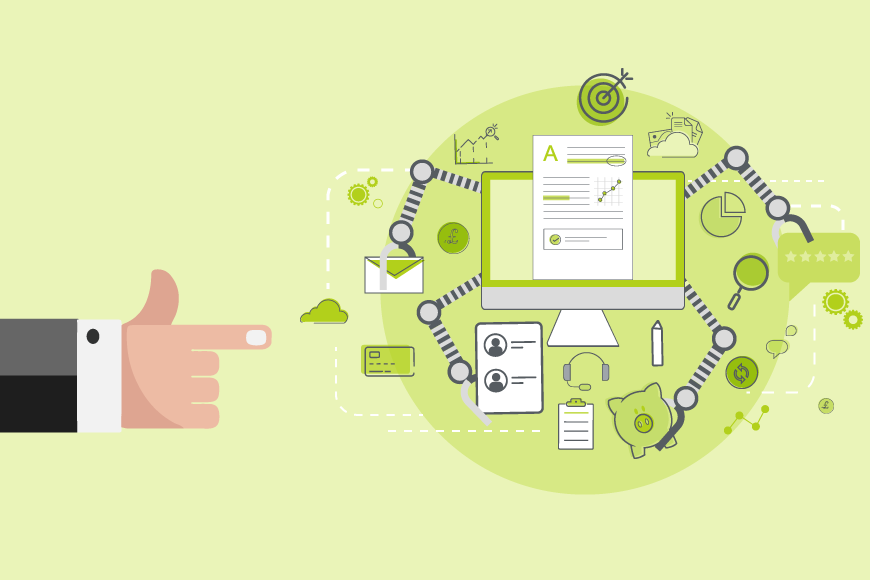
What are they and which is right for your company?
Our MD wrote a post a little while ago about the differences between SFA and CRM. One of the questions we got off the back of this post was: “But which one is right for me?”
So we decided to delve back into the topic for Business Scotland magazine to explore how you as a business owner can make the decision about which one is right for your business.
This article has also been published in the latest issues of Business Edge, Business Intelligence, Business Comment, and Business Direction.
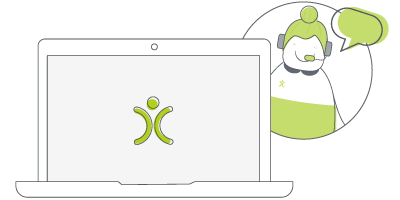
Let us take you on a tour
You've had a look around and are starting to think OpenCRM might be the system for you and your business. Why not chat with one of our team (and ask your burning CRM questions) as they take you on a tour of the system?
find out moreLet me start with a quick “official” definition of both Sales Force Automation (SFA) and Customer Relationship Management (CRM).
SFA is, at its most basic, a collection of tools in a piece of software that allow a business to manage and streamline their sales process (and team).
CRM, on the other hand, is a collection of tools in a piece of software that help businesses manage their relationships with their customers, at all stages of the customer journey.
Sound similar? Yeah, I think so too.
And that’s because they are. A lot of CRM systems out there have a selection of sales force automation tools within them. There are also quite a few SFAs have limited customer relationship management tools to help the sales team keep on track.
In short, not all CRMs have great SFA tools and not all SFAs have good CRM elements.
So which is right for your business?
As someone who runs a company who develops and sells a CRM system with some great SFA tools within in, I’m going to do my best to maintain some impartiality…but you know, want to be upfront about where I’m coming from.
The question really comes down to how you run your business and where the focus of this new software is going to be.
So I’d like to explore both options: SFA system with CRM elements and them CRM solutions with SFA tools.
SFAs with CRM Elements
In my experience, there are three key benefits businesses are looking for from SFA systems:
First, tools and features that help keep your sale team focused on the right information at the right time. This way they can make the follow up call, nudge a negotiation that’s gone on too long, and chase up the odd overdue invoice. Having the CRM elements that tell them when the last call with the service team was, can feel less important.
The second pain point businesses are looking to address is more about making sure salespeople get all that “boring”, admin work done. It’s about automating those jobs that are easily overlooked in the rush to close a sale. (Hey, I’m casting no stones, I’m a salesman myself.) But this automation of the creation of reminders, updating linked information, and sending drip emails…it’s something that SFA tools can really help to address.
The final thing I think businesses are looking for with a SFA system is all centred around reporting. Managers want to be able to easily get access to pipeline information, task completion figures, and even build their own comparative reports. These kinds of insights aren’t about being big brother…they’re about keeping tabs on how your business is performing.
CRMs with SFA tools
Although SFA systems can be really powerful for the sales team, I firmly believe that a manager should ever completely silo the data from one side of the business from another.
The information about recent customer service requests, upcoming invoices, and ongoing sales negotiations—that’s all information that has a huge impact on the relationship you’re building with your customer. Breaking it into separate chunks, in my opinion, hobbles your team.
Having a system, on the other hand, that has both all of those great relationship management tools working in tandem with powerful sales enablement features…well, that just makes sense to me. Your sales team can work with everyone else in your business to build and contribute to those strong relationships, while also focusing on bringing in revenue.
With everything all in one place, everyone in your business can see how your relationship with each individual customer is playing out. Customer service can see what originally brought them on board and sales can see when something isn’t going to plan BEFORE they call to chase an invoice.
I’ll ask again: Which is right for your business?
Annoyingly I’m not going to tell you the answer (for all that the salesperson side of me is screaming out to do so). Every business is different and needs to decide for themselves what kind of system will most benefit them and their users.
I will leave you with one last piece of advice, however:
Try them out before you decide.
Go out and get a personal demonstration with a couple of systems that look like they might fit the bill. Sign up for a free (or even a paid trial) to test that system out for yourself. Spend time on the phone with your potential providers to find out if they are the kinds of people you want to do business with…after all, this is a system you will be using to run your business. You want to make sure you actually LIKE the people who you’ll be working with to make it fit you and your team.