The Summer Campaign Has Started
13 Jun 2016
Would you like less time in the office and more time doing the things you love this summer – the Euro’s for instance?
Of course you would, especially this summer – and let’s face it, this summer is a belter than just about any that came before! The Euros, Rio Olympics, and, of course, Wimbledon! It’s going to be pretty epic.
Vive La France !

What would you rather be doing…This? |

Or This? |

This? |

Or This |
At OpenCRM, we want you to enjoy more free time summer and we have just the ticket to help you get out of the office and into the sun. It’s about being organised!
For example, you know when the best time to send an Email Campaign to your clients, in order to get the best response. But unfortunately, this sometimes just doesn’t fall into your normal working day. For some it’s early in the morning, so it is sat in their inbox when they arrive, for others it’s at a weekend ready for Monday morning. Or for the night owls an evening inbox surprise is just what the doctor ordered – especially if you have international clients.
Using Email Campaigns as part of your OpenCRM system, you can do all this within your normal working day.
“Zut Alors” – I hear you cry…
Before you start, simply create a Campaign and an Email Template that you want to send.
Create a New Campaign within the Campaign’s Module
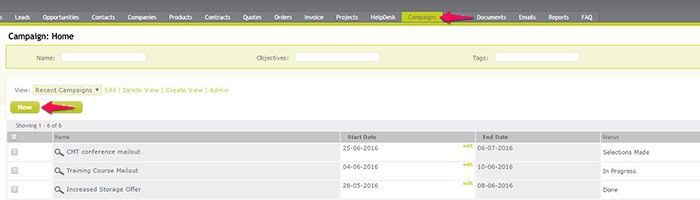
By creating a Custom View within OpenCRM, you can filter the contacts you would like to send the your email to. Then simply Multi Select from the view that you created in either Leads, Contacts or Companies…
Create a View and Multi Select Recipients

…and Click to Add to Campaign

Select Day and Time…
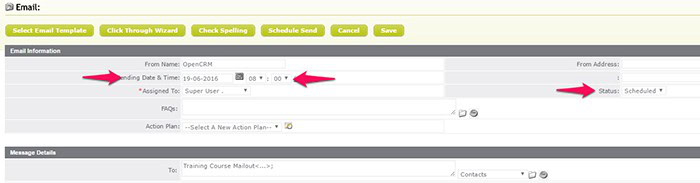
You can Schedule the Send to be anytime day or night and a day in the future that is perfect.
Select Email Template and Click Scheduled Send
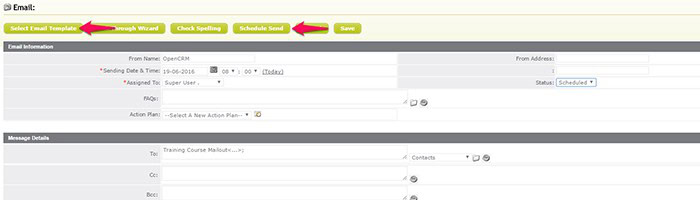
Select the Template you have created earlier (you can still edit this as there is a HTML editor available) and click Schedule Send, choose the optimum time, and you’re done.
Having the Scheduled Send functionality gives you the freedom to enjoy your playtime, however you like to spend it. It can also free up more of your valuable time giving you more time to do things like Tasks, Activities, Meetings and Sales Orders…
…or you can sit back, relax, and watch some football like Billy.

I am a Business Development Manager here at OpenCRM helping businesses to get the most out of their CRM system. If a system is easy to use you are more likely to use it! Danny’s free tip No1.
Away from OpenCRM you will probably find me out walking with my better half, entertaining my grandson. or on a football pitch somewhere. I know what you’re thinking and yes it is time I retired!