TT – Automation and JotForms
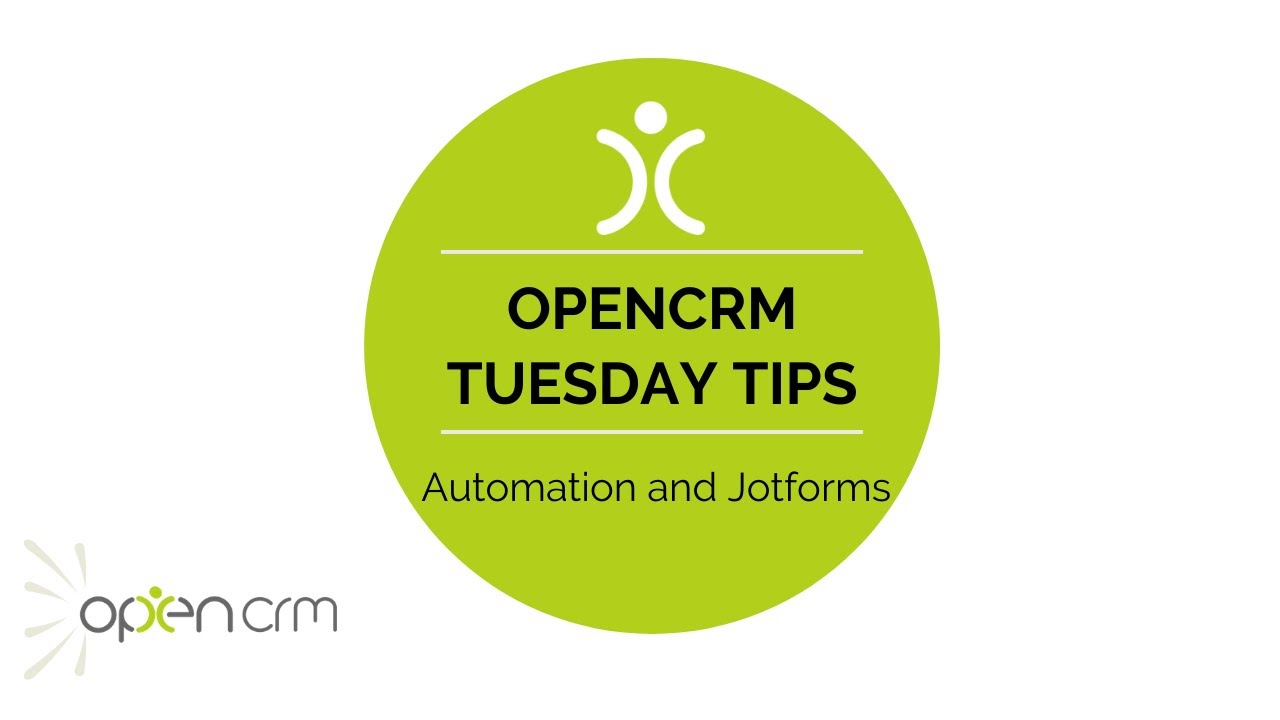
This video walks you through a scenario where you can #automate an #email to send from an Opportunity when it hits a particular sales stage!
That email contains a link to a #Jotform that your client can fill in and submit. Their submission will then automatically update the Opportunity with the relevant details. A nice slick way of #automating various processes that you may otherwise forget 🙂
Our #TuesdayTips series is a weekly video blog of helpful hints and tricks to use OpenCRM to its fullest capacity.
Keep an eye out for our latest Tuesday Tip and don’t forget to subscribe to our channel for the latest updates, Webinars and Tuesday Tip videos.
If you enjoyed this video or found it helpful, please don’t forget to drop us a ‘like’.
Video Transcript :
Hi
For today’s video tip I’m going to show you how you can trigger an email to send automatically from an opportunity
Within that email, I’ve embedded a link to a form for the recipient to fill in to automatically update the opportunity
To begin with I’ve created the JotForm I want the recipient to fill in
This field is important as it tells OpenCRM which opportunity to update
Once you’ve built your form you can create your email template with the link to the form
If you look at the link you will see a reference to the opportunity id
This will be populated automatically when the email is sent
Then you can set up the condition that triggers the email automatically
To demo this in action here is a new opportunity
When I save it the status of prospecting acts as the trigger to automatically send the email
Here is the email that the client has received
As you can see the opportunity ID is filled in now that I’ve clicked on the link to the form
I can fill it in I’ve also set the sales stage to update from prospecting to confirmed
When I’m ready to go live with this I will probably keep the form as it is but hide the opportunity ID and sales stage fields so they’re not visible to the client as
You can see when I submit the form my opportunity has been updated with the new sales stage and the information submitted on the form
So using a conditional email plan and a linked JotForm I can trigger a whole process that takes away a lot of manual intervention
Thanks for watching