TT – Credit Invoices
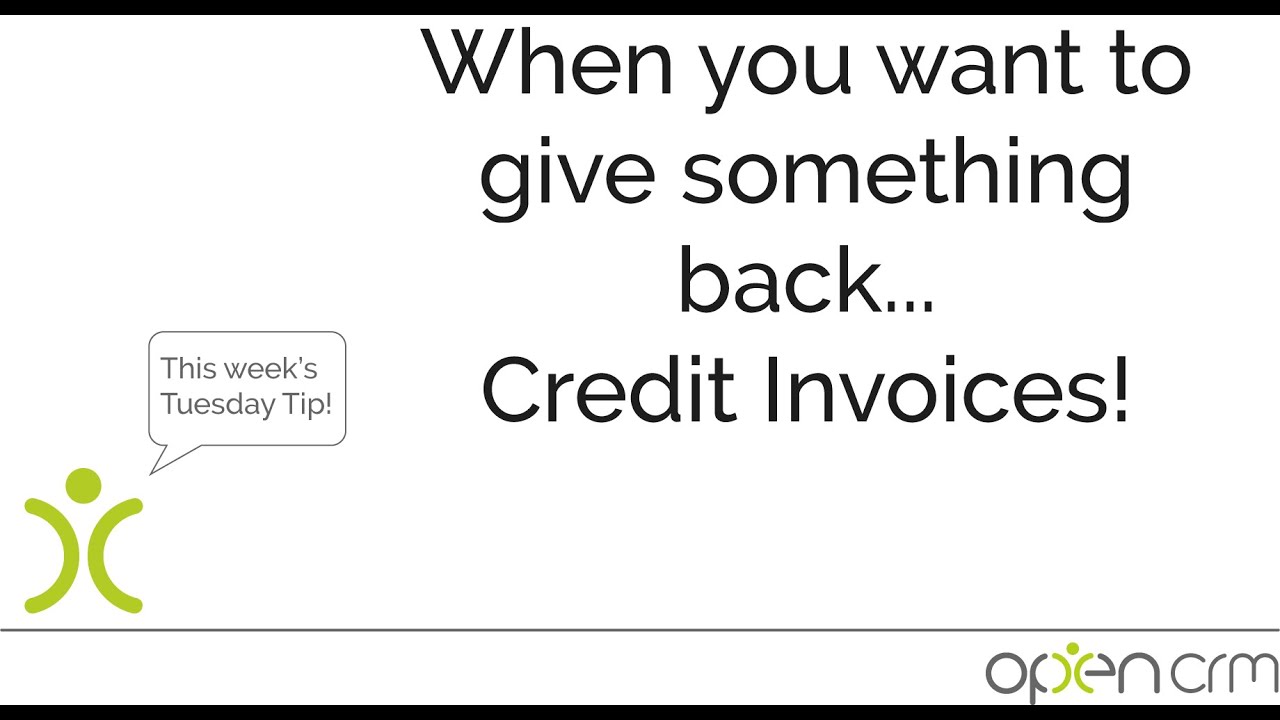
Want to cancel out an existing invoice for a client? Or perhaps you want to just create a credit invoice, ad-hock, for one of your customers? This is easily done with OpenCRM.
With a simple change of status to ‘credit invoice’ from within the invoice module, you can do just that. Check out the Tuesday Tip video above for more information about exactly how to do this within your system.
As with most of your OpenCRM system, this is functionality that can be assigned on a per-user basis, so let’s say you have senior members of your finance team who should be the only ones able to perform this action within your CRM system, that can be easily achieved with our users and roles customization and permissions settings.
This is also another feature that is available ‘right out of the box’, so no extra charge is needed to make this helpful tool available to whoever needs it within your business.
Our Tuesday Tips series is a weekly video blog of helpful hints and tricks to use OpenCRM to its fullest capacity.
Why not stay up to date with this series, as well as our webinars and knowledgebase videos by subscribing to our YouTube Channel?
Video Transcript:
Hi everyone, today I’d like to show you a quick and easy way of creating a credit invoice.
You can do this either to void an existing invoice or to raise an ad-hoc credit with a client.
Let’s start with an existing invoice that you need to cancel out.
Go to the invoice and hit the duplicate button, then set the status to “credit invoice” and hit save.
Note that if you need to otherwise edit the invoice in any way you need to do so before saving.
To raise an ad-hoc credit invoice, create a new invoice as you normally would, add the relevant products but do not set negative values on the pricing.
Set the status to “credit invoice”.
When you save it returns those sums on the invoice as negative figures.
As with the previous example, once a negative value has been set you cannot edit the invoice.