TT – Line Numbering on Sales Records
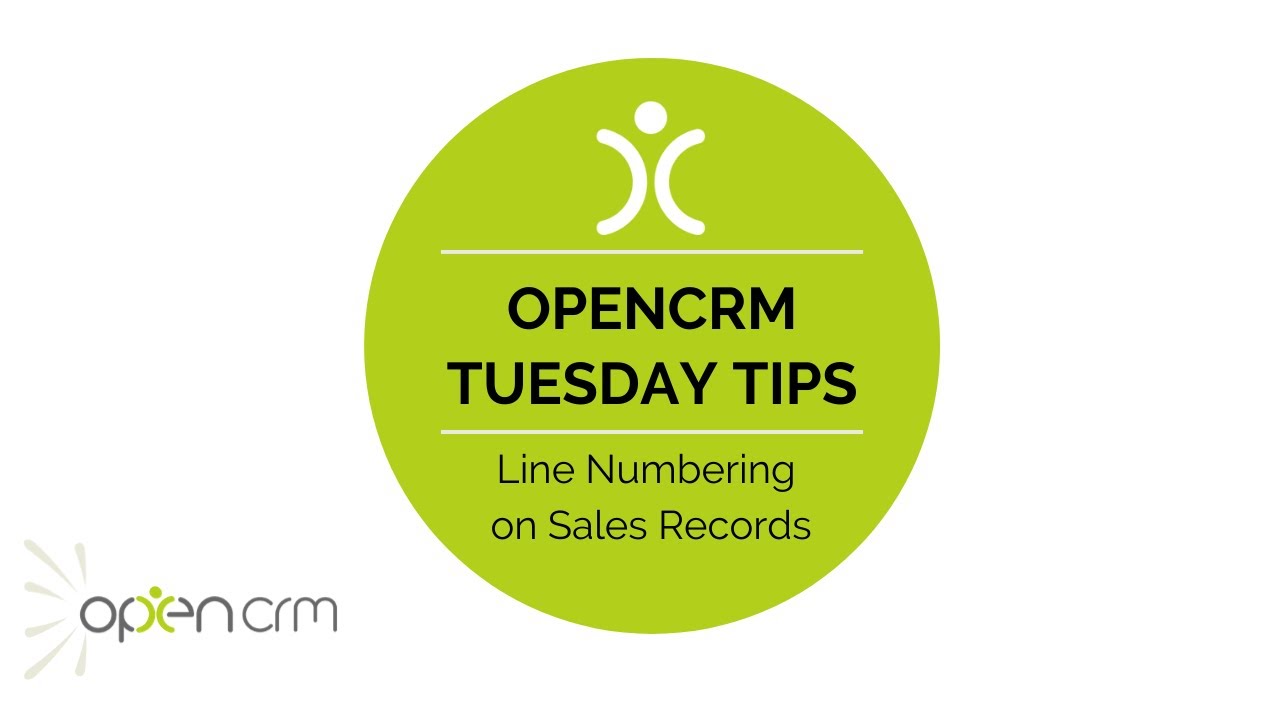
This Tuesday Tip for OpenCRM shows you how you can enable line numbering. This gives you an easy way to rearrange the product rows on your sales entities. Regardless of which steps you implement in your own sales cycle, you are likely to be using one or more of the following modules.
When raising a Quote, Sales Order, Purchase Order or Invoice, you need to list the relevant Products being bought or sold. But you may want to present those products in a specific order, rather then the order in which you added them. Furthermore whilst negotiating Quotes, you may need to remove certain items and add in others.
Within OpenCRM we have a feature that can be enabled to add line numbering to Product rows. This gives you an easy way of reshuffling the rows on your record to present them in the most attractive or logical order. This could be for internal use to help your packing department or it could be for customer-facing purposes.
Once you have your products sorted how you like them, the next logical step is to output the key information to PDF.
Our Tuesday Tips series is a weekly video blog of helpful hints and tricks to use OpenCRM to its fullest capacity.
Why not stay up to date with this series, as well as our webinars and knowledgebase videos by subscribing to our YouTube Channel?
Video Transcript:
Hi, for today’s Tuesday Tip I’m going to show you a useful little setting that will display line numbering on your sales records.
This enables you to rearrange product rows by editing the numbering, so you can present your line items in a logical order and not just the order in which you added them.
To enable this head over to additional settings, then look for and tick the option to show line numbering for products in each of the relevant sales modules.
If I now refresh this order, you can see that line numbering has been added.
If I add a new line, you’ll see it adds a sequential number.
I’m going to adjust the numbering to reorder the rows alphabetically.
This updated sort order will also be reflected on any pdf documents that you generate.
Hopefully you’ll find this little tip useful – thank you for watching.