TT – Pricebooks in OpenCRM
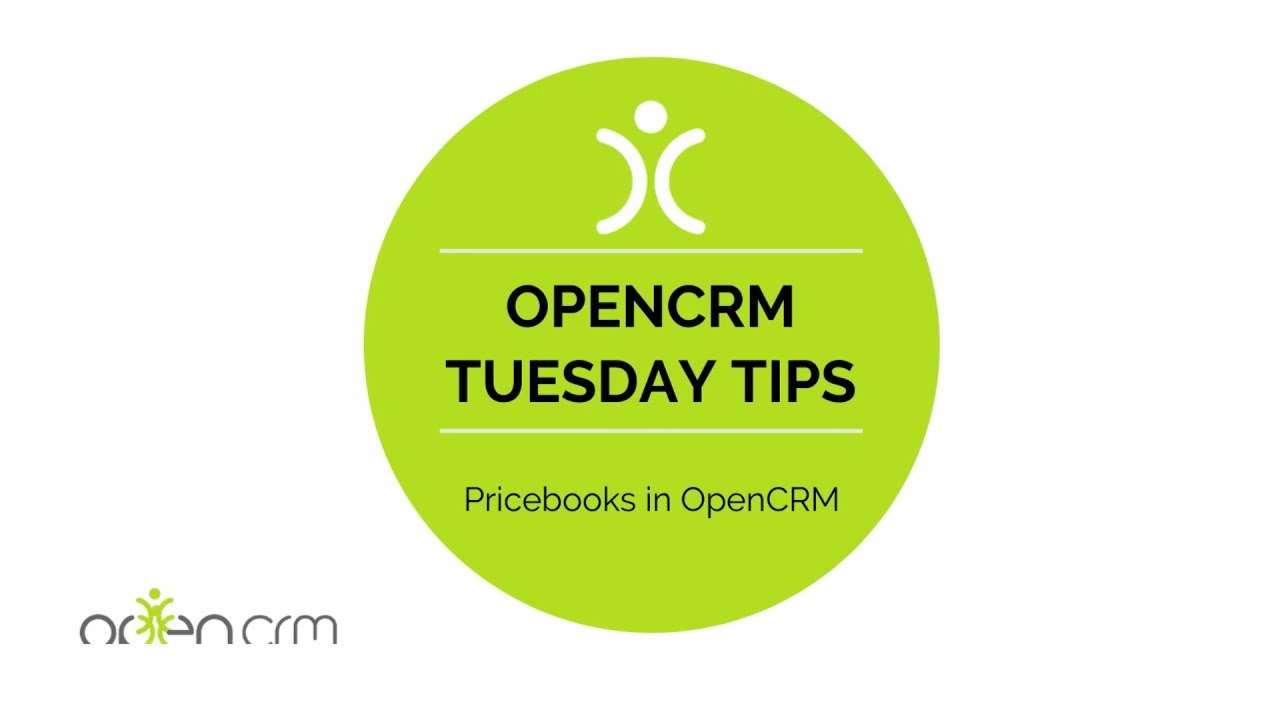
Take a look at this weeks Tuesday Tip video!
Do you have different price categories for your customers? Perhaps you have a ‘Gold’ tier you offer for certain customers, and offer them some nice discounts? Don’t worry, OpenCRM has you covered with our Pricebooks feature!
This video gives you a brief overview of our Pricebooks functionality and a quick ‘how to’ guide
Our Tuesday Tips series is a weekly video blog of helpful hints and tricks to use OpenCRM to its fullest capacity. Why not stay up to date with this series, as well as our webinars and knowledgebase videos by subscribing to our YouTube Channel? If you enjoyed this video or found it helpful, please don’t forget to drop us a ‘like’ using the thumbs up button.
If you would like some more info about our features, head over to our features page here! And don’t forget, OpenCRM is packed with every one of our features right from the get-go! There’s no reason to ‘upgrade’ your system to get access to the next level of features, we don’t hide anything behind a paywall!
If you would like to chat about your business pain points and how OpenCRM could help, please reach out to us here!
Video Transcript:
Hi – in this video I’m going to give you a quick introduction to price books in OpenCRM.
This is a feature that enables you to offer different contract prices to different categories of clients.
No doubt you have a standard pricing for your product range, but you might also have a gold strategy offering a 20 discount on given products.
You can apply the discounted pricing to all the product range or you can be selective as there may be certain products where you don’t want to offer a discount.
This versatile feature gives you the choice of applying the same discount to all products, but you can also override this at individual product level to give you more granular control over your pricing.
Okay, so here’s an example of a price book – a list of products where you can see the original list price and the discounted rate.
Let’s look at a client of ours who is on the gold price book.
If I now raise a quote for that client, you can see that the price book has been linked to the quote and if I now add one of the products listed against that price book you’ll see how it applies the discounted rate.
No need to remember who pays what – the system does it for you!
Thank you for watching