TT – Recording Data Off Site to Update Online Information
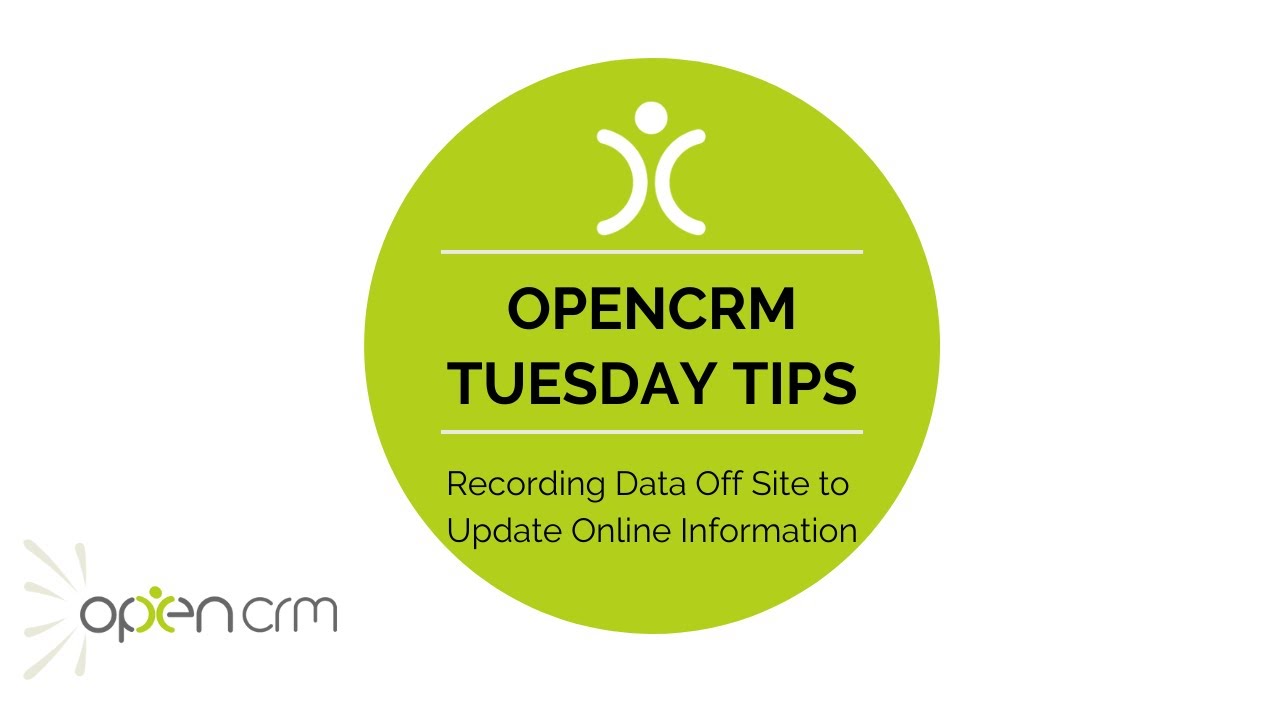
This video walks you through a scenario where you can use a combination of data created in OpenCRM, automated email rules to trigger a third party Jotform, and when the form is submitted for records to be updated back into OpenCRM.
This kind of process gives you the ability to inform your field agents – remote engineers, salespeople, support technicians and so on – and for them to push details of any work done back into your system seamlessly.
Our Tuesday Tips series is a weekly video blog of helpful hints and tricks to use OpenCRM to its fullest capacity.
Keep an eye out for our latest Tuesday Tip and don’t forget to subscribe to our channel for the latest updates, Webinars and Tuesday Tip videos.
If you enjoyed this video or found it helpful, please don’t forget to drop us a ‘like’ using the thumbs up button.
OpenCRM is a cloud-based CRM solution. Fully customisable and affordable to all Small to Medium Enterprises (SME’s).
Try a free demo by clicking the button in our top menu!
Video Transcript:
For today’s video i’m going to show you how you can use OpenCRM together with Jotforms.
This gives you a nice way of letting your subcontractors and field staff interact with OpenCRM without needing to be system users.
The scenario I’m showing you will enable you to create a ticket and automatically
send an alert to an engineer.
Here’s the ticket – I have used a category of services issue to automate
the email that is sent to the engineer.
This is the email that the engineer has received, and it contains a link to the form I want them to fill in.
The engineer can fill out the form and hit submit.
As you can see this is automatically updated the status of the ticket and appended the description.
I have also tagged on a conditional action plan onto the help desk module so
when the status is marked as having the site visit complete, it creates an action for the ticket owner so they can carry out the next steps needed
To summarize i’ve created a ticket, triggered an auto email rule, sent an email with a link to a Jotform. I’ve completed and submitted the form, which automatically updated the ticket and triggered an Action Plan to automate the
next steps.