TT – Using the Opportunity Product Grid
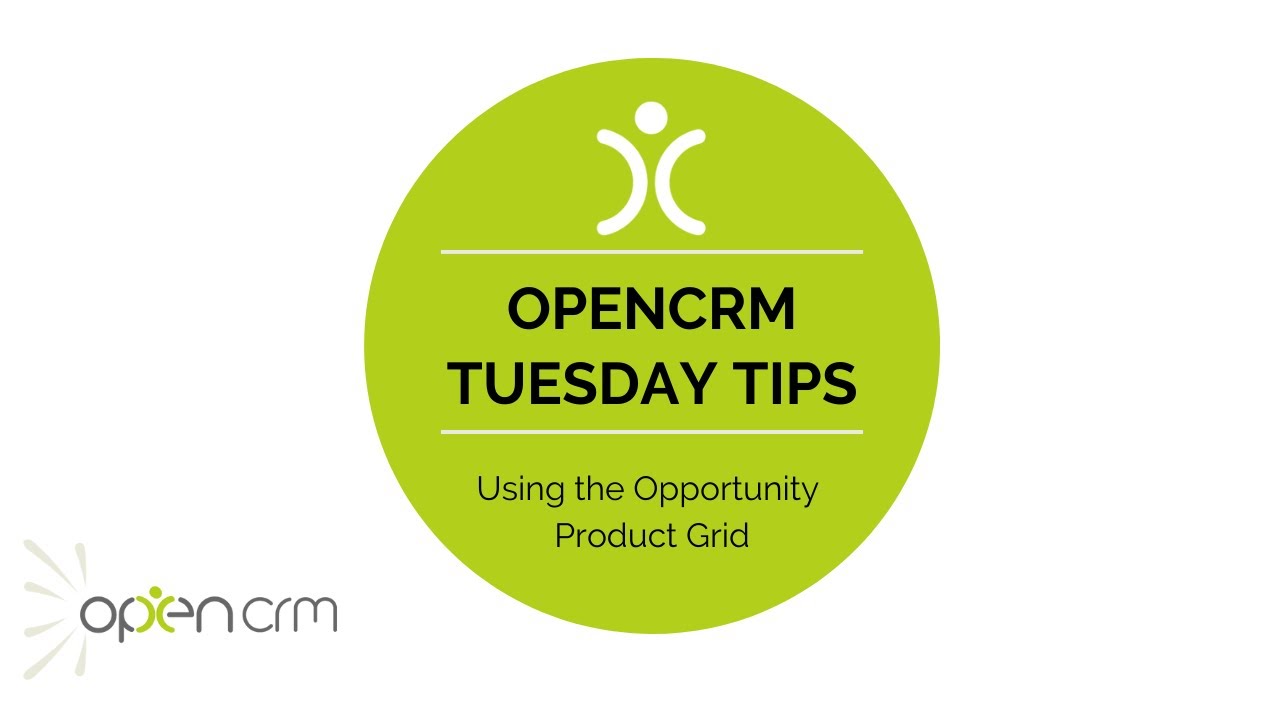
As the first part of your sales cycle, you want your Opportunities to fit your process.
For some people, that means being able to add the products your prospects want directly into that record. And of course, they are carried through to your Quotes, Sales Orders, and Invoices with the click of a button–no need to retype anything!
Our Tuesday Tips series is a weekly video blog of helpful hints and tricks to use OpenCRM to its fullest capacity.
Keep an eye out for our latest Tuesday Tip and don’t forget to subscribe to our channel for the latest updates, Webinars and Tuesday Tip videos.
If you enjoyed this video or found it helpful, please don’t forget to drop us a ‘like’
Video Transcript:
Hi for today’s video I’m going to show you how you can enable the product grid for the opportunities module
The product grid is already visible on quotes orders and invoices and is where
You can enter products and details such as buy and sell price margin discount and so on
It is Switched Off by default on opportunities
To enable it head over to settings and additional settings and then under the opportunity settings tick the option to turn on product grids
You also have the option to update the opportunity amount fields from the product total if this is enabled
With these settings turned on you will now see that the product grid is visible on any opportunity that you create or edit
As we can also see the total amount of any products populates the opportunity amount
Thank you for watching