TT: Workflow your Projects
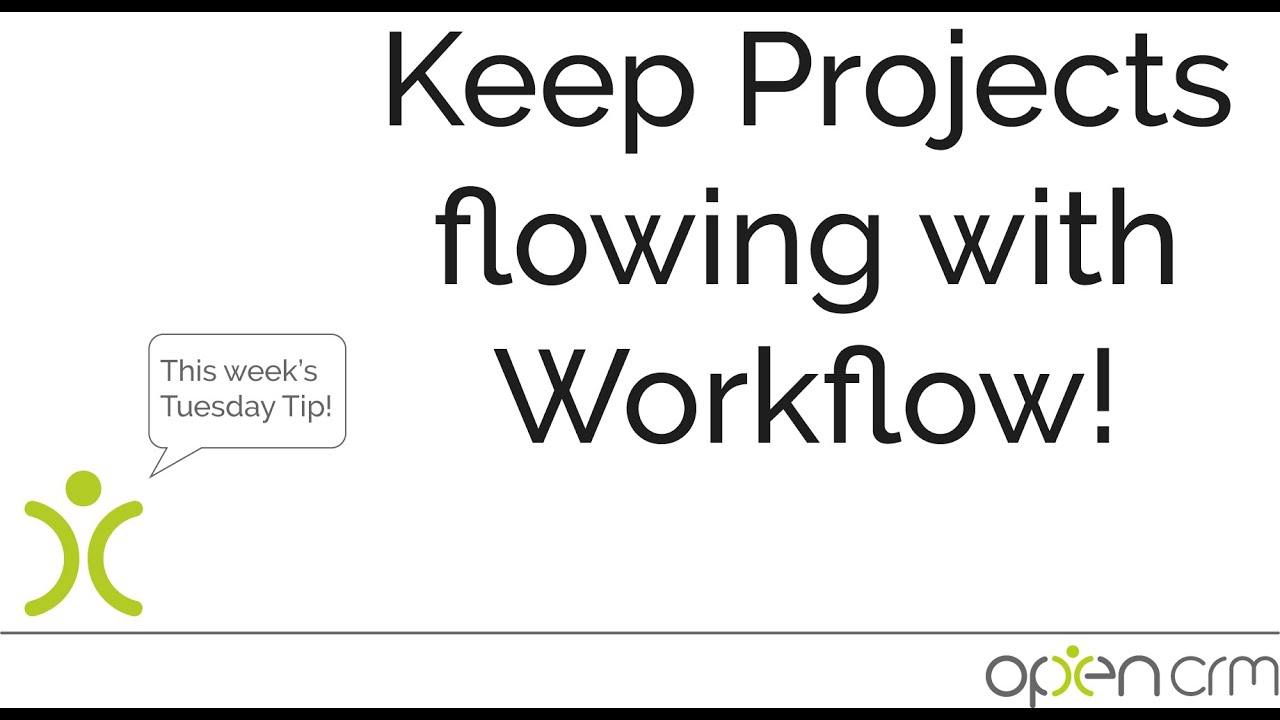
You’ve probably heard us go on about how great workflow is and how it can simplify your processes. In this Tuesday Tip, Tom will walk you through an example of exactly how you can do just that.
Workflow is a suite of tools within Open CRM that let you automate certain jobs within your CRM system. Setting these up is as easy as selecting one or more conditions and then set out what should be done to records when those conditions are met. One of our bloggers has written about how Workflow is like having a management assistant within your CRM.
In this video, Tom explores how you can use these tools to help and support your project management team.
But workflow isn’t restricted to just the Projects module. It can be used in virtually any module in the system.
You can edit the record, edit linked records, set or remove warnings, send notifications, trigger Action Plans, and so much more. If you’re ready to start setting up your own Workflows, why not have a read through our FAQ?
Our Tuesday Tips series is a weekly video blog of helpful hints and tricks to use OpenCRM to its fullest capacity.
Why not stay up to date with this series, as well as our webinars and knowledgebase videos by subscribing to our YouTube Channel?
Video Transcript:
Hi, for today’s video I’m going to show you a really cool example of workflow in practice.
You can set up workflow in the key modules in OpenCRM and you can use this to update an existing record, create new records, update linked records and so much more.
In today’s demo, I’m going to show you how you can set up a project with lots of information simply by using a trigger word in the project name.
This workflow is going to update the name of the person doing the training, set the venue for the day, mark the project as assigned and show that health and safety gear is needed.
It’s going to set the project type to fire safety training – it’s also going to create a new activity telling me to book the leisure centre for the training.
To show you this in action, I’m going to create a new project.
I’m going to select a client – this client has requested some fire training so I’m just going to put “fire training” into the subject name and I’m going to hit save.
If we now look at the new project, you can see it has automatically set all the details we specified, and if you look at the pending tab you can see it’s also created the activity reminding us to book the
leisure centre.
To show you another example, this time I’m going to create a new project – so link the client, and this project will be to deliver some CRM training.
Now we’ve hit save, you can see the project has filled all the details in – it’s been reassigned – all I had to do was include the word CRM in the project name and the rest has been taken care of.
For automation such as these, workflow is a great function that saves you time and will deliver consistent results.