What CRM packages do you need?
23 Apr 2019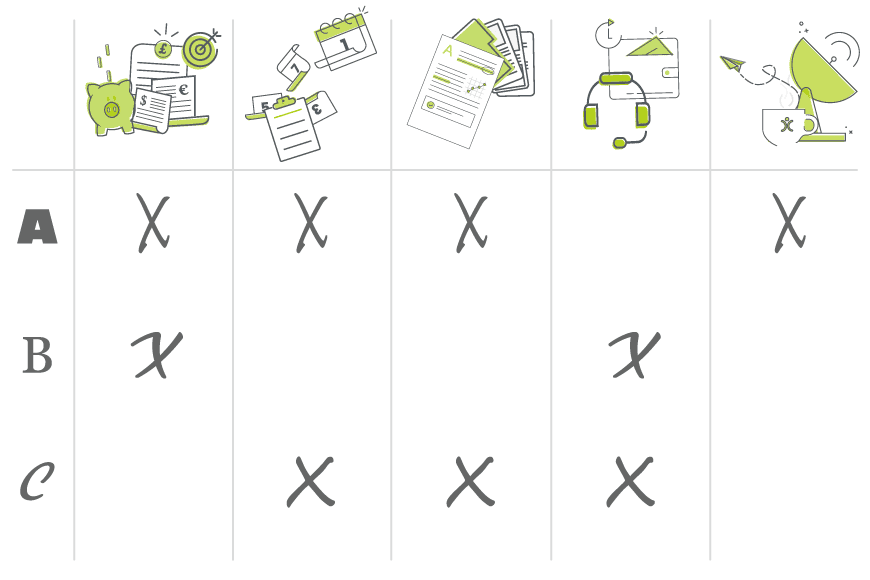
A lot of CRM providers out there bundle the various elements of their system into smaller packages. You then pick out which packages you think you need and only pay for those.
The benefit here of course is that you only pay for what you are going to use. The downside is that, when it comes to expanding, you have to go back to your provider and add to your subscription.
And let’s be honest, sometimes going for these different CRM packages actually costs more than going with a provider that gives you everything they offer right out of the box. (Like we do.)
But even then, if you go for a CRM solution that gives you everything on day one, you probably still won’t be using EVERYTHING on day one. You’ll want to tailor down your use of the system to make it easier for everyone to learn how to use and to get them in the habit of doing so.
After all, you can always scale up down the road.
Either way, whether you’re going with a CRM divided up into packages or a CRM with everything, you have a choice to make:
What do you need from your CRM?
Seems like a question you probably already have the answer to if you’re shopping around…but to be fair: you know what you need the CRM to do. Saying that, you’d be surprised how many people START their journey with a phone call to the first provider that shows up in google.

The bottom line
We've got a simple pricing structure: a per user monthly fee that gives you access to the whole of Open CRM. No restrictions and no hidden fees. See? We told you it was simple.
find out moreI always recommend starting out your CRM search process with making a list of what you need your CRM to do for you. Then expand to the various teams in your business: what do they need from a CRM?
You’ll end up with a list of features you want and processes that need to be managed. Is now the time to wade into what those CRM packages are offering?
Not quite yet..
Translating into CRM-speak
Translating the different terminology into what you need, in my experience, is fairly easy for about 80% of what most people need.
You want to manage inbound leads? You’re probably looking at prospect, Lead, or possibly Contact management. Want to manage your customer service process? HelpDesk, support desk, support tickets, and a lot of variations on those.
Anything else that doesn’t translate easily is usually going to need a phone call or live chat, to be honest with you. But the person on the other end of the phone should be able to figure out what you need in relation to their software within moments.

Do we have what it takes?
We don't restrict which features you have access to in OpenCRM based on how many users you have. You get everything right out of the box. Click to find out if we've got the features you need.
find out moreBuilding the perfect CRM package
Have a look at the image at the top of this article.
Each company (A, B, and C) are looking for a CRM system, but each one needs a different combination of features.
A and B both need sales and invoice management, but B also needs Ticketing and Self-Service Support. A, on the other hand, needs everything EXCEPT Ticketing: they need a system that will manage their projects, documents, tasks, and email campaigns. And finally, we’ve got company C who needs a combination of the two.
Now it might be that companies A and B need completely different things from the “sales” side of their CRM. Maybe A want to be able to manage inbound Leads and keep track on their ongoing sales (opportunities in the world of [open crm]). But B doesn’t intend to use their CRM for these early stages, they only want to manage their sales and purchase orders through the system.
You can see how going for a “sales” package in a CRM is a gross simplification of what users actually need from a system.
The important thing here is to take what you need, translate it into your potential providers’ lingo, and build yourself a picture of your ideal CRM package.
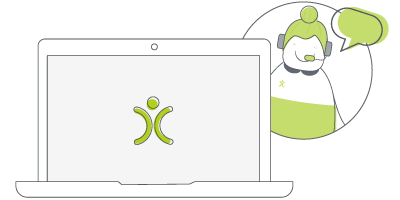
Let us take you on a tour
You've had a look around and are starting to think OpenCRM might be the system for you and your business. Why not chat with one of our team (and ask your burning CRM questions) as they take you on a tour of the system?
find out moreThe purchasing process
When dealing with providers who offer packages as a way to break down the features of the CRM, company A might get lucky and find that Sales and Task management are kept together in a central CRM package, with the other three as add-ons.
But if that’s the case, then companies B and C are having to pay for a bunch of features they don’t need (and that may confuse their users).
Other providers, like [open crm] give you everything right out of the box. The benefits here around simplicity and scalability I’ve already mentioned above. But even so, our three example companies will need to go through that list of features to turn off the things they don’t need.
The important thing at this point is to make sure you are getting ALL the features you need, regardless of how your provider breaks down their pricing.
Although I originally hail from northern California, as soon as I arrived in Yorkshire I knew it was the place for me! At OpenCRM, I started out in the Business Development team, and then moved into compliance and Q&A because I love telling people what to do…ok, that’s not the real reason, but it makes for a good bio one-liner. When I’m not in the office, you can usually find me tramping through the dales, crafting, gardening, or with my nose in a book.