Using Default Layouts to make your CRM a Success
18 Sep 2017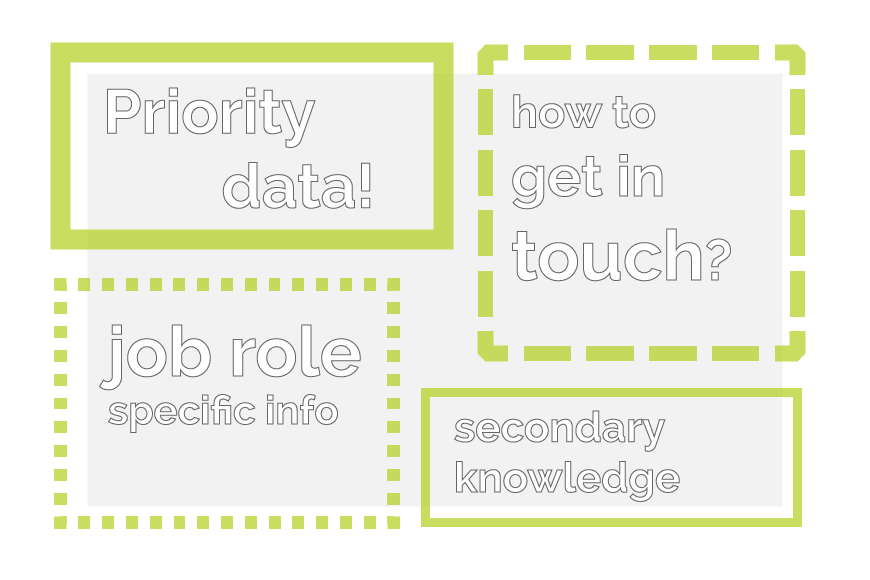
Every individual in your office will have a role to play in keeping your business running smoothly and successfully.
One of the main reasons to get a CRM system is to help your people on the ground get through their daily task list faster and more efficiently. Because that in turn benefits your business.
The key to CRM success, therefore, is to make sure the system fits seamlessly with the job role of every single person who needs to use it.
But, I hear you cry, how can I do that when I have so many different departments using the system for a variety of different day-to-day jobs?
There are a number of ways you can configure OpenCRM to ensure that it works with the variety of job roles you may have using the system.
You might want to change which profiles can edit certain modules or even individual fields within a module. Or you might choose to set different custom views (think pre-saved searches) to appear by user or profile. You could even configure different fields to appear in the search blocks.
This blog, however, is going to focus on one the functionality that I personally think grants you the most power when it comes to ensuring everyone has the information they need to do their jobs: Default Layouts.
What are Layouts?
Starting with the basics, Layouts are a way that you can change how fields appear in each of your modules. They use a simple drag-and-drop functionality that lets you select the order of the various fields. You can even create new blocks and block headers in order to break up the data more sensibly.
For example, you might want to prioritise a Lead record’s status information, so you add those fields to the first block of your Layout. Then, in a whole new block, you add the Lead’s contact information.
A Layout of this style will focus your users’ attention on those status fields simply by adding them to the top of the page. You can see them in action in this Tuesday Tip video.
So where do profiles come in?
The great thing about Layouts is that you can create multiple Layouts for each module. So you might have one Layout for your Companies that features their recent action information for your account management team, while having another that shows their balance and recent payment history for your accounts team.
And that’s where Layouts really get powerful.
Not only can you have these Layouts ready and waiting for your team to manually select them, but you can also set them as the default view for an individual profile. Or even an individual user.
You can also deny access to a Layout if you want to by setting the visibility directly on the Layout.
This means that your sales team will always see the most relevant information to them when they look at a Company record. While your accounts team, looking at the same record, will see the information that matters to them.
All without them having to do anything at all.
You can see how setting up Layouts to fit your individual teams and departments can make their lives a whole lot easier. And when their lives are easier, your business benefits.
You could also change the Layout of a record based on the value of a particular field. We call these Conditional Layouts–click to learn more.
Although I originally hail from northern California, as soon as I arrived in Yorkshire I knew it was the place for me! At OpenCRM, I started out in the Business Development team, and then moved into compliance and Q&A because I love telling people what to do…ok, that’s not the real reason, but it makes for a good bio one-liner. When I’m not in the office, you can usually find me tramping through the dales, crafting, gardening, or with my nose in a book.