What’s so great about HelpDesk?
25 Aug 2015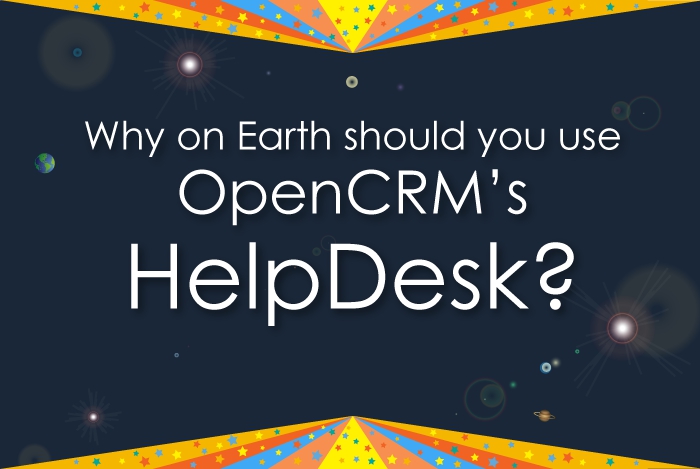
If you’re looking for a dedicate app, widget, or program to help manage your support (or other) tickets, you already know that there are hundreds of products out there promising to make your support desk run smoothly and efficiently. and I’m sure they will. However, there are a lot of things that these dedicated applications simply can’t do.
For example, your sales team won’t be able to see that a particular customer is struggling with a feature, so they won’t offer a 2-for-1 training opportunity to help them along.
Similarly, your accounts team might not be able to see, at a glance, that a particular customer is consistently going over their pre-paid contract – at least not without your support guys remembering to pass along that particular notification.
This isn’t to say that these dedicated apps aren’t good, they are great at what they do, but if you need your support team to be more integrated into the rest of your company, you might need something like OpenCRM’s HelpDesk.
Our HelpDesk module is fully integrated into our CRM system, so anyone with permission can easily see how many Tickets a particular Contact or Company has opened and what they were asking. Using one of the above examples, let’s say one of your sales team was going to give a customer a quick account management call and noticed that they had recently asked a lot of questions about a particular product.
Now when they make that call, your sales person can ask if they would like to set up some additional training or, at the very least, try and establish the root of the problem. It’s all about the right people having the right information at the right time.
All this connectivity sounds great, but you still need a ticket management system and that’s exactly what HelpDesk is – it just so happens to sit within a powerful CRM system too.
There are so many things you can do to make OpenCRM’s HelpDesk work for your business, read on to find out some of our favourites, or check out our infograph to get an idea of the great features available in HelpDesk.
Anyone can create a new Ticket
Your customers can easily raise a Ticket just by sending an email or by logging into the Customer Portal. This Ticket will automatically be linked to their Contact and/or Company record, ensuring you keep a full history of any and all support requests.
Multiple Support Email Addresses
Have as many support email addresses set up as you need to make sure your customers’ requests get to the right people. For example, tech support could go to support@yourdomain.com and finance queries could be sent to finance@yourdomain.com
You can even have the Source, Queue, Priority or any of the fields on your Tickets pre-formatted based on which email address your customer and sent their support request.
Queue Control
Set up as many Queues as you need and your users can “check in” to the one that best relates to their area of expertise. That way they see and pick up the Tickets they can solve.
Automated Escalation that matches your SLAs
Pre-configure your Service Level Agreements (SLAs) and your Tickets will automatically escalate based on these, notifying the relevant people that they have a Ticket that needs addressing.
Raise Invoices directly from your Tickets
If you charge for support on an ad-hoc basis, you can use the time accrued on an individual Ticket or Company Contract to raise an Invoice.
With all these great features, plus complete integration with the rest of your business, you can see how HelpDesk will make your support team more efficient, while also keeping them as an important part of the rest of your company.
Although I originally hail from northern California, as soon as I arrived in Yorkshire I knew it was the place for me! At OpenCRM, I started out in the Business Development team, and then moved into compliance and Q&A because I love telling people what to do…ok, that’s not the real reason, but it makes for a good bio one-liner. When I’m not in the office, you can usually find me tramping through the dales, crafting, gardening, or with my nose in a book.
