Why Should Fast Growth and Start-Up Companies Use CRM
31 Mar 2025
Start-Up As You Mean To Go On
Congratulations on hitting the start-up road and getting your business underway! You’ve taken that idea that was in the corner of your brain, put a plan together, and converted it into an actual business! That is a bold step, and one to be proud of.
In those heady fledgling days, you need to keep on top of many things simultaneously. Your team members, your leads, sales pipeline, customers and sales history to give a few examples. You would benefit from a system to remind you of tasks, and to do some heavy lifting. In this post we’ll look at how a CRM can help you get started on the right track.
It can be exciting to be a part of a start-up or a fast-growth business, working all hours of the day to get that vision translated into a reality. However, you should not just work hard, but work smart with your CRM.
Do The Ground Work
There is a lot of planning involved when setting up your business and therefore your system also needs due consideration.
Preparing Your Sales Pipeline
Firstly, take a look at your ideal customer sales journey. This will tell you which sales stages you want to use, and how long opportunities should sit in your pipeline. But between what you plan on paper and what happens in real life, sometimes there is a difference. Revisit and tweak your set-up as your business develops. You need a tool that can adapt and evolve with you.
You will need to configure fields other such as Lead Source, Company Type, add custom fields and switch other fields off. Designing the system to precisely capture the data your business needs means it will be intuitive for users that come on board.
Present Your Brand
If you have a workforce spread around the country/ world, all making big strides, taking rapid decisions as you build your business; it can be hard to keep things consistent and on-brand. You have probably spent money with a design firm to build a website, logo and so on. Using templates in your CRM system mean that the emails you send will always be an accurate representation of your brand, Sales people are all different and whilst you will want them to make the most of their character and appeal, you will want a consistent approach to customer relationships.
One Source of Data
As with the above scenario, if you have a field-based team, you run the risk of having to manage multiple data sources if people are just using their phones, or a spreadsheet, or their outlook address book to keep prospect and customer data. This can mean headaches further down the line. Management cannot see consistent data sources without emails with spreadsheets flying back and forth. GDPR becomes an issue when you have personal data stored in different solutions. And you run the risk of multiple people chasing the same account. Data management is key to keeping the organisation working together using data in your CRM as your central source of information. With a start-up, you don’t want to stem the enthusiasm of your team, you just want to make sure their work approach is consistent.
Note that your system also date and time-stamps information, so you can easily see details such as when data was created or edited.
One Platform
Consider the system as more than a sales tool. As well as ensuring all your team use their shiny new CRM, it is worth pointing out the system’s versatility. Lead and Pipeline management, customer service and marketing can all be hosted on the same platform. It means you don’t need licenses for different pieces of software for multiple users. As a cloud platform, it also means you don’t have to manage on-premises software that would only be accessible to users when in the office.
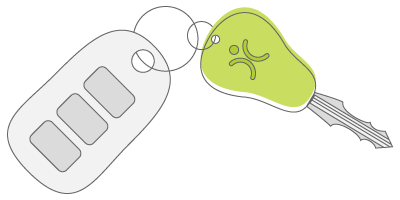
Want to take it for a test ride?
Nothing compares to trying out a piece of kit for yourself. Click to sign up for a free trial and see if OpenCRM has the look and feel (as well as the features and functionality) that you're looking for.
try it outIntegrations
Of course, there are other tools you cannot do without. No-one would expect you to ditch Outlook, or your accounting package for example. But what you can do, is integrate those tools with your CRM solution. OpenCRM has many native integrations with a diverse range of apps such as Jotform, Sage50, Xero or MailChimp. In other instances, the Zapier integration opens up a whole other world., as it is a great conduit between apps, as they operate with thousands of systems to transport data from A to Z.
Email Integration
Is email a thing of the past? Many would argue that email is not going anywhere fast and I am sure that with a start-up it is still one of your most used channels of communication. I find that often I will confirm details arranged during a phone call, with a follow-up email. CRM can help in two ways. Firstly, you have the ability to send emails directly from the platform – see above on presenting your brand. You can also set emails to be sent automatically when the time is right, see below for more details.
Secondly, email integration means that emails you send and receive outside of the platform are captured in your CRM. A quick glance at the Emails tab on a Company, Contact, or even Opportunity will give you that rich history of the correspondence you have had, right where you need it.
Encouraging Data Discipline
As the data needs to be in a consistent format, your team will get used to working along similar lines. If you use picklists rather than free-text for details such as job title or industry, you can easily report on this data. As you start and grow your business, you are likely to have a fair amount of data coming in – putting it into your CRM keeps it nice and uniform. By configuring this correctly you will encourage your team to work consistently.
App – Your Offline Solution
Speaking of your team being in the office and onsite visits, there will be occasions when the internet connection is not so good. Traditionally the approach might have been to simply take notes and put them online when you’re connected again. But alternatives exist. For example, when your CRM comes with a (free) app that works offline, you can still record details of your site visitors via the app. As soon as you have a connection, the app will automatically fire the information directly into your CRM. This brings us back to the idea of keeping your data in one platform. Internet connectivity (or lack of) does not need to be a deciding factor.
Automation
Remember at the start of the blog where I mentioned working smarter, not just harder? This is where automation within your CRM can come to the rescue. Automation is quite a wide-ranging concept so let’s look at a couple of real-world examples within the context of a CRM for start-up companies.
Email Plans
You can use an email plan to trigger one – or a series of – emails. This can be triggered manually, or automatically when the right criteria are met. For example, when a contact changes from a prospect to a customer, you might want to send a series of “welcome aboard” emails.
Action Plans
As well as those customer-facing communications, there will be some internal activity which can be automated. For example, if an order has been signed, why rely on different people remembering what to do. Instead, you could automate a task for your finance department to set up an account, for a project manager to give the client a call, and to send a message to manufacturing with details of the new order.
Workflow
Workflow is a hugely powerful behind-the-scenes tool that can take care of many processes for you. Let’s look at the situation above, where a new order has been signed. You can use workflow to automate the customer type, setting them from prospect to customer. This then triggers the email plan we mentioned, which starts the correspondence with the new client.
Take all of that into account and you can see how the system can do a lot of heavy lifting which both saves time and removes the risk of you forgetting those important steps.
Marketing
When you are building your empire, it makes sense that you want to keep in communication with your prospects and customers. If you can a. build email templates in your CRM and b. store lists of contacts then it makes total sense that you can send emails to them in bulk. For that purpose, your CRM comes loaded with a Campaigns module. This enables you to add contacts to a list, send them a targeted message, and track the outcomes.
As an aside, many of you are already familiar with MailChimp, or may even have an account with them. If you are on that platform, there’s no need to reinvent the wheel – simply use OpenCRM’s integration with MailChimp to get the best of both worlds.
Who Can Do What
You also need to consider security and a permissions model when setting your system up. Do all the team members in your start-up need to view the same data? Who should be able to have admin access? Do you want your sales team to be able to import and export their own data in and out of your CRM? You should have answers to these questions from the outset so you don’t end up with data missing, or a system badly configured because you gave permissions to users not trained to set it up.
Think About Scalability
When you are just getting started, it might be you and a handful of contacts. Tempting as it may be to just jot these names down, your plan is to grow. By setting the right model for data storage right from the outset, you have the system in place. Whether you have 20 or 20,000 records, the system will work.
Start as you mean to go on. Review and tweak your processes as your business develops. By getting your system configured in the early days of your start-up means it is designed to scale up and grow together with your business.
My role is to build our Customer Success team and I work with our clients and prospects helping them get the most from their subscription – it is a fun challenging role as no two days are the same. When not in the office I’ll be either making a noise on my guitar or getting my trainers on for a run out in the Yorkshire Dales, North York Moors or the Lake District.