Do you have the right tools to prepare for GDPR
8 May 2018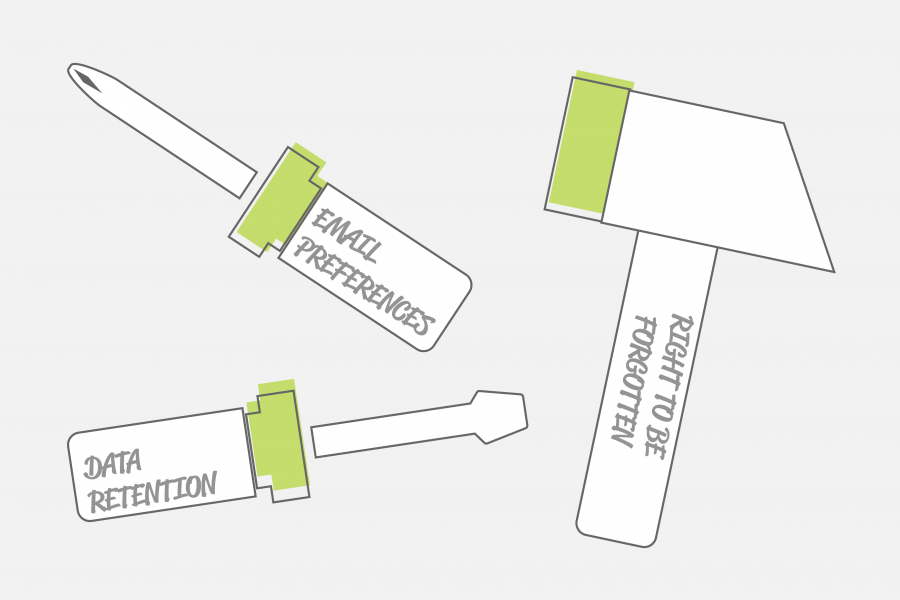
We are just over two weeks until GDPR come into effect (25th May – just in case you had forgotten!) so how can you prepare for GDPR?
Here at OpenCRM we have created some tools that can help you implement your GDPR Policies.
Let’s start with the ability to update Email Preferences.
You may wish to send your clients a selection of emails for Marketing/ Offers, Newsletters, Company Updates Etc, of which they may wish to ‘Opt Out’ of receiving them. We have given you a tool to do this, you can send a link via a Campaign (using the Click Through Wizard) to allow your clients to Update their Email Preferences themselves.
In short if your clients follow the link it will take them to the Online Portal where they can decide which emails they receive, which ones they don’t, and whether or not they would like to Unsubscribe from all of your communications of these sorts.
They can also update their personal details here if you give them access.
Data Management Workflow
As part of the work we have done to help you prepare for GDPR, we have exposed the ability to create your own workflows to those with Administrator rights and this bring me onto my next tool.
Data Retention – How long do you hold your clients data for?
We highly recommend that you take some time to write out your policy before starting to implement any data retention rules. Once you have your policy, however, you can use the workflow tool we created to enforce it.
For instance, you may have decided that you don’t need nor want to keep data for any Contact that you have had no communication with for over 2 years. You can create a Data Retention Rule that is triggered by the ‘Last Action Date’, in this instance greater that 2 years, that can either automatically delete those records or secondly prompt you that it is going to be deleted, the choice is yours based on the policy that you have created.
And finally – The Right to be Forgotten
Once again, the first step is to write your policy, what steps do you need to take to fulfil this obligation? Once you have decided you can use the Right to be Forgotten workflow tool that we have give to you to create and then implement those steps. We have a webinar all about our Right to be Forgotten feature if you’d like to learn a bit more about it.
These tools are not intended to write your policy for you or even guide you through what the best practices are, they are exclusively there to help you put your policies and procedures into place. If you need some help with what your policies should be, we recommend getting in touch with the Information Commission’s Office (ICO) or your own legal advisors.
If you do have any questions about how to use these tools, please do get in touch with your account manager.
I am a Business Development Manager here at OpenCRM helping businesses to get the most out of their CRM system. If a system is easy to use you are more likely to use it! Danny’s free tip No1.
Away from OpenCRM you will probably find me out walking with my better half, entertaining my grandson. or on a football pitch somewhere. I know what you’re thinking and yes it is time I retired!