The CRM Mobile App: a quick overview
18 Jan 2021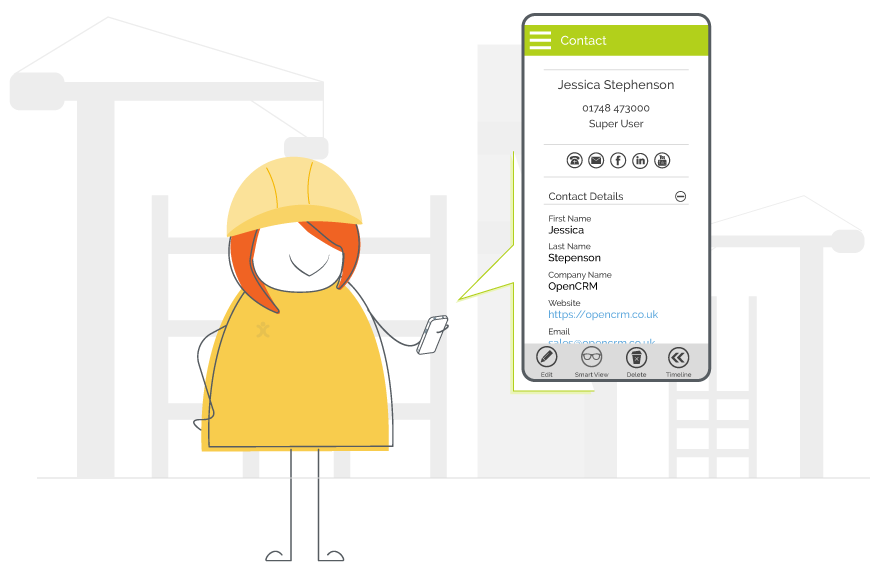
Your cloud-based CRM system works in a simple, but powerful way. The data within the system is held in a central database (the Cloud). Your users access that data via the web browser on their computer, laptop, or any other internet-enabled device. Data is not stored directly on those devices (unless you export it), everything is held remotely.
With an app, there are a couple of options.
Some mobile apps for CRM systems will work by downloading a portion of your data directly to the device. Others will function the same way your browser does, displaying but not storing the data on your device.
The first option is great when you’ve not got any signal on your phone, because you can still access some of the data. But, it’s easy for the two systems to get out of sync during that outage time. You’ve also got that worry about how secure your data is on your employees’ devices.
The second option, where all the data remains in the cloud, does mean that you can only access it when you’ve got wifi or data signal. But has the added bonus that what you see on your phone or tablet is exactly what your colleagues are seeing in the office. And you know the data isn’t being stored on an unsecured device.
When building our mobile app, Open CRM decided to go with the second option: keeping all data secure in the Cloud.
Benefits of using a CRM with a mobile app
The obvious benefit to have a mobile app as part of your CRM system is the ability to update and record information while you’re away from your desk.
This is usually pointed out as a huge benefit for salespeople out at meetings or conferences. Engineers and other off-site members of the team are also frequently mentioned in these lists.
The main people who show up on these “your team will love your CRM mobile app” lists are those who are away from their desks on a regular basis. They are people who plan to be out and about, with a real need for being able to update Contact records and add information to Projects or Activities.
And that’s great…those “planned for” benefits are fantastic. But there are other benefits that can be the result of what I like to think of as “surprises.”
These surprise benefits are those for people who don’t expect to need to access their CRM system while out and about.
For example, I recently got a bit caught out when my computer decided to spend a bit of extra time of some updates. Right when I needed to make a phone call.
I was able to quickly login to the app, grab the phone number I needed, and make the call. While my computer did its thing.
CRM mobile app functionality
When you’re not in the office, you probably won’t be accessing ALL the functionality of your CRM system from the app. But you will need to do some very specific things:
Viewing and interacting with your records
Being able to search for and view your Contacts, Activities, and other records is the absolute basic functionality your CRM mobile app needs to have.
Ideally, you also want to be able to click to call or email these individuals just as easily…you might even want to be able to quickly view their address on a map or jump straight to their social media feed.
Recognising the importance of this information, our own app pulls this information right to the top of the screen. With easily clickable buttons for those extra small screens.
We also added an option called Smart View, that displays on those fields that are currently populated. Meaning that if you have a lot of blank fields, you aren’t constantly scrolling to find the information you need.
Viewing the recent history of these records
In addition to viewing the information within the Contact, Lead, or other record from the app, you want to know what has been happening with that individual as well. Has anyone else spoken to them lately? Did they raise a customer service question? Were they sent an Invoice?
Being able to get a quick overview of this recent history is essential before you walk into a meeting.
The Open CRM mobile app takes advantage of the Timeline feature available in the browser version of the system. This Timeline shows the subject, date/time, status, and assigned user for the most recent items linked to a record.
This means that if you are view a Contact and click to see the Timeline, you can get a list of recent Activities, Tickets, Invoices, Projects, etc. all from a single place.
Editing and adding new records
In addition to VIEWING information while out of the office, you want to be able to add new information as well.
This could include recording the details of a recent meeting or the contact details of someone you just met. Or maybe updating the address of existing Company or adding notes to the description of an Opportunity or Project.
Either way, this simple ability to add new information is the whole reason for your CRM mobile app to exist!
If you’d like to learn more about how our app works, have a read through this Knowledgebase article.
Customising for your users
I mentioned above that you might have sales and engineers using your CRM mobile app. And you may have people from other teams using it as well.
But the needs of these users could vary widely between the different departments. So how do you make sure everyone gets what they need from your app?
With Open CRM, it is easy to set which user types have access to different modules and different fields within those modules. And this customisation carries through to the app. You can even tailor your users’ experience even further by setting certain fields to show up only on their desktop and NOT on the app.
This means that you can streamline your users’ mobile version of Open CRM, making it easier to find what they need while they’re out and about.
And of course, it’s important to note that any restrictions you have on viewing, editing, or delete records within your CRM should be carried through to the app. Your users’ mobile access should never been a backdoor or way around your security and permissions model.
OpenCRM’s Future plans
Just like with the rest of the our system, we are dedicated to regular improvement of our mobile app.
Over the coming months and years, we have plans to add exciting new features to the app, as well as extending existing functionality.
So watch this space!
And download the app:
Although I originally hail from northern California, as soon as I arrived in Yorkshire I knew it was the place for me! At OpenCRM, I started out in the Business Development team, and then moved into compliance and Q&A because I love telling people what to do…ok, that’s not the real reason, but it makes for a good bio one-liner. When I’m not in the office, you can usually find me tramping through the dales, crafting, gardening, or with my nose in a book.

