World Backup Day – Let’s Talk about Backups
3 Apr 2023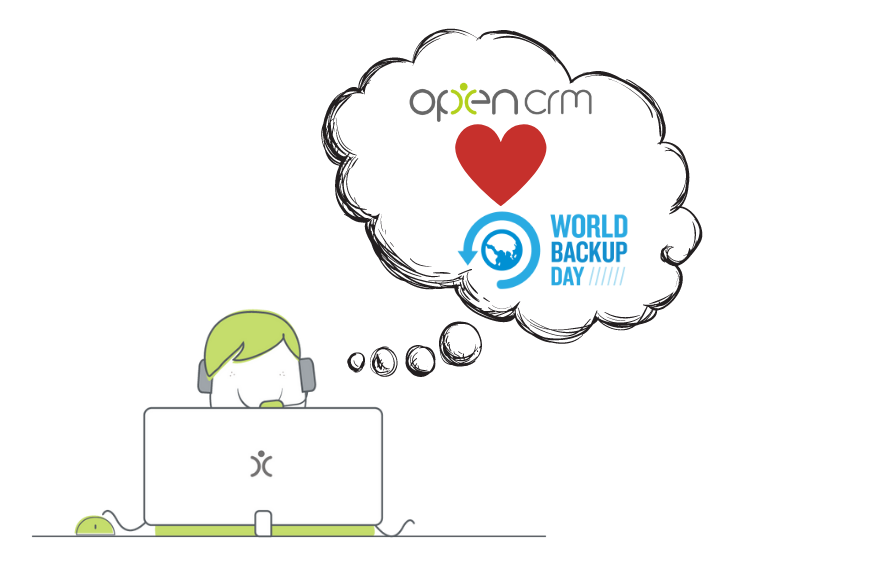
It was that time of year again last Friday folks! 31st March – World Backup Day! Being a cloud-based CRM system, we always think it right to have a conversation about the importance of backups. When we talk to new clients it’s one of the earliest questions we typically get. Specifically, whether and how often their data is going to be backed up.
As we talked about in our Cyber Security blog, it’s so important to understand the infrastructure surrounding your systems. It’s integral that you keep up to date with the latest security threats.
It gives us so much confidence in a new client when we can see they’re actively thinking about system security and backups! It’s always at the forefront of our minds! But knowing someone at the other end is also putting a great deal of importance on security means we have both sides covered!
For those who perhaps aren’t thinking about cyber security and data backups, right about now, you might be thinking ‘what even is a backup?’. So, what is World Backup Day all about?

Don't just take our word for it
Click to read how other companies have benefited from using OpenCRM. From out-of-the-box implementations to businesses that needed bespoke development to fit their unique approach - we've seen it all.
find out moreWorld Backup Day – What is it?
Let’s not beat around the bush here. Let’s see what worldbackupday.com have to say about the day and why it exists –
‘World Backup Day is a day for people to learn about the increasing role of data in our lives and the importance of regular backups. This independent initiative to raise awareness about backups and data preservation started out — like most good things on the internet – on Reddit by a couple of concerned users.‘
There we have it. Exactly like our data security blog, we want to encourage all of our readers to start looking seriously at data preservation.
Preventing cyber attacks is often placed very highly on the list of importance when looking at the way you handle data. But equal importance should be placed on preserving the data you already hold!
Cyber security is an ever-changing landscape. Not only that, but it changes at such a rapid rate that sometimes new threats can slip through your security nets. How would you cope if you arrived at work one morning to find that all of your data has been lost or corrupted?
Let’s cycle this backward a couple of decades to illustrate exactly what a backup is.
Why should I backup?
In the old days, before computers became ubiquitous in the vast majority of workplaces, businesses would often have 2 copies of important documents. For the purposes of this conversation, we can call those physical printouts‘ data’.
They hold important information. Information that the business needs to continue to operate. But why 2 copies? Easy…Simply to have a ‘backup’ copy!
Let’s look at an old-school example to illustrate why you might want a backup copy of that important data. Your office sadly has a burst pipe and you have a flood. Hey, that’s not a problem. You have those second physical printout copies stored somewhere safe, away from the primary copies.

Do we have what it takes?
We don't restrict which features you have access to in OpenCRM based on how many users you have. You get everything right out of the box. Click to find out if we've got the features you need.
find out moreYour contemporary backup works in exactly the same way. You’re not literally printing 2 copies of documents. Rather you have a digital process in place to duplicate and make copies of your data in order for it to be used in the event of an emergency.
In ye’ olde days, that emergency may have been a burst pipe. It could have been a fire in the office, a malicious break-in where perhaps lots of damage was done. Today, those things are likely to affect your data in a fairly minimal way. It’s all stored on your computers and when using most applications, in a cloud somewhere.
But what about a malicious digital break-in? What happens when someone damages your digital systems? What happens when you get a metaphorical fire within your CRM system that burns your existing data to the ground? I think you’ll be starting to understand why having system backups is so important.
What should I back up?
You should be backing up EVERYTHING! It’s not just your emails or documents, you need to be prepared to back up any data your business handles. This point highlights the advantages of using a CRM system. It’s such a good idea to have a central business hub where all of that data is stored.

Looking for a quick overview?
Sometimes all you are looking for is a quick video to give you a feel for the software you're investigating. Well search no further. Just click the button, sit back, relax, and watch our quick overview video.
watch nowIf you have separate systems for email archiving, contact management, project management etc, you would need to back up all of those systems separately. This means if you ever did have an emergency, you’re going to have to piece many backups back together like a jigsaw. And obviously, playing with a ‘backup jigsaw’ could lead to missing pieces…and some serious spikes in your stress levels!
With a system such as OpenCRM, acting as a central business hub where all data is stored, if you ever have an emergency you can be rest assured that all aspects of your business have 1 single backup. It’s all one picture, not a jigsaw! Simply request a backup to be restored. Within a couple of hours, your data will be back within your system.
How does OpenCRM backup data?
Having a backup of your system is one of those things, like knowing your data is stored in the UK, which is important for users’ peace of mind. People want to know that, if they make a mistake or suffer a cyber-attack, their data is not ruined or lost.
So without further ado, here is our backup policy:
- We backup all customer servers every night.
- We also take a weekly backup of individual customer databases and store this in a separate facility from the rest of our infrastructure…just in case.
- We also take an additional backup at the end of every month.
Here is a bit of a tongue twister that our sales team has perfected –
‘We back up your system Daily, we back up the backups weekly and we back up the backups of the backups monthly and store them for 12 months.’
Try saying that quickly after 4 or 5 coffees! (or beers…we promise our sales team doesn’t drink beer at work)
What is included in an OpenCRM backup?
In addition to the information stored directly in the fields of your records, our backups contain your configuration and customisation.
This includes:
- Links and relationships between records (i.e. Contacts to Company)
- Attachments and Document files
- Reports and Custom Views
- Email, PDF, and other Templates
- Custom fields, permissions, workflow, and all your other settings
- Audit logs (i.e. what changes have been made to records)
So if a backup has to be restored for any reason, you don’t lose the configuration that makes your system unique to your business. As I said, you want to be backing up EVERYTHING! So that’s exactly what we do with an OpenCRM system!

What do you get with OpenCRM?
Unrivalled customer support? 2TB of storage per account? Data held in EU? It's the sort of stuff we think you should be able to take for granted, but which you won't necessarily get from our competitors.
find out moreHow long are these stored?
Every single nightly backup is stored for seven days. This means that, if you make a mistake or suffer a loss of data on Monday and don’t discover it until Friday, there’s a copy of your system available from before the loss of data!
We could then restore either the whole system or just the area of the system where the data has been compromised.
If it was only your Leads module that has been affected, you wouldn’t want to lose a week’s worth of data from your whole system by restoring a backup from Monday. Being able to restore the whole system or specific parts of your data is a really handy feature!
If you need us to restore a backup of your system, please get in touch with your account manager.
The weekly and monthly backups, on the other hand, are stored for at least six months. So if you don’t discover that mistake until halfway through a month, you will still be able to retrieve your data.
Right to be Forgotten and restoring a backup
There are many important things to think about when you restore a backup. But one of the biggest is what happens with any automation you have set up.
Your workflow or other automation will be run as normal on any records that match the triggers. Either overnight or on saving a record.
But what about those records relating to individuals who have made a Right to be Forgotten (RTBF) request? It’s important that those sorts of GDPR compliance settings are also included in your backups! Remember when I said you need to back up EVERYTHING?
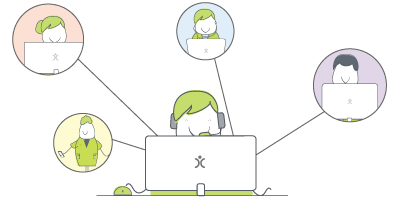
Watch and learn
If you're looking for further information on how specific features and functionality play out in OpenCRM, why not click to check out our webinars?
watch nowWell, in OpenCRM, if you use the tools outlined in this FAQ, all of your RTBF rules are saved on your backup. Importantly, BEFORE any of your users can access the system.
This means that you don’t accidentally give users access to records that you shouldn’t.
Call us over cautious but…
As a business, we dedicate large amounts of our resources to making sure that our customer’s systems, and therefore data, are safe and secure. We have some extra backup measures that we also go through. Call us ‘over cautious’ but we pride ourselves on having some of the most rigorous data preservation procedures you will find.
So, in addition to the different backups of your system we talked about above, we also run real-time mirrors of our servers. Two of them, in fact. One of which is in a totally separate data centre.
This is more about the resilience of our infrastructure than a true backup.
But in the (incredibly) unlikely event that something happened with our primary servers, we can keep OpenCRM running for all of our users with this technique!
Is Data Preservation my job or someone else’s?
Given the above information about how OpenCRM backups work, you may be sat asking ‘so is backing up my responsibility or someone else’s?’
The short answer is always that it’s your responsibility!
The slightly longer answer is, it’s always your responsibility BUT…that responsibility might simply be to check with your system providers or IT team that your data is indeed being backed up.

GDPR: your data, your rules
We've always put data protection at the heart of OpenCRM. So with the introduction of GDPR, we've added new tools and features so you have the control you need to implement your policies and achieve compliance.
find out moreJumping back to OpenCRM for a second, we would never expect our users to do additional backups themselves. They can if they like, but given the rigorous procedures we have talked about already, it’s unnecessary.
What is necessary is your CRM Champion checking to make sure your provider is taking those security steps on your behalf! That’s it!
You don’t need to do anything else besides questioning the process. Again, this speaks to why having a good CRM system in place is such an excellent move for a business to make. It takes those important backup tasks and plonks them onto someone else’s desk!
You don’t need to keep checking with your IT department to make sure those backups have been done. You will never run into a situation where you need to restore a backup only to be told that someone has forgotten to do one in months! Simply ask the question of your CRM provider and relax back when you learn that they have it all in hand.
At the end of the day…
This article exists to try to inform people of the importance of backups. The global celebration of data preservation exists for the very same reasons.
If you work with a computer in any capacity, you handle data. And that data needs to be kept clean, tidy and with its integrity intact.
It’s not just about being on the attack by trying to lock down your cyber security. It’s about being defensive of your data at the same time. And by backing up regularly you are defending that precious data against any emergency situation.
It might be something that you need to look at? Maybe you are unaware of your current backup status? Perhaps you are unsure of who currently holds that responsibility? If any of those statements ring true, you need to rectify that situation. And what better day than World Back Up Day 2022!
If you’re currently running systems that are managed by a 3rd party (CRM, Accounting, Contact Management etc). You should chat with those 3rd parties and make sure their backup procedure is as rigorous as OpenCRM’s is (as highlighted above).

The salesforce alternative?
There are a lot of a CRM providers out there and it can be difficult to know how one compares to another. Click to find out more about how we stack up against the competition.
find out moreTake this opportunity!
Perhaps you could take the 31st of March as an opportunity to also ‘back up’ and take a look at all of those systems (see what I did there….)
Is having different systems for every aspect of the business helping you?
As I said above, if you’re using many different systems, restoring lost data could be a real challenge. Or if you’re using a CRM system or other central business hub, but your provider is not backing up your data sufficiently, again, you could come a cropper!
The answer is easy. Give us a call or drop us an email! You can see how seriously we take our customer’s data. You should be taking your customer’s data equally as seriously.
So abandon those 5 or 6 separate systems and bring them all together in one place! Restore a backup of a whole picture rather than playing with those jigsaw pieces for hours. Give your 3rd party system provider the shove and move over to a provider that REALLY cares about keeping your data safe, secure and backed up at all times!
If you would like to dive straight into a free trial of OpenCRM, simply click the button below. Or, as I said, please don’t hesitate to reach out to us via phone, email or live chat and we can give you that reassurance you are potentially not getting right now!
Happy World Backup Day for last Friday everyone! I’m just off to go and back up this article before I forget…
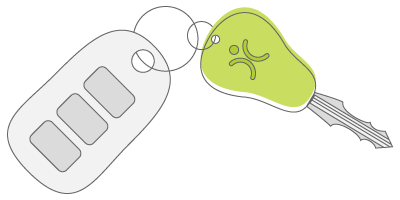
Want to take it for a test ride?
Nothing compares to trying out a piece of kit for yourself. Click to sign up for a free trial and see if OpenCRM has the look and feel (as well as the features and functionality) that you're looking for.
try it out
Having managed bands’ and musicians’ social media since MySpace was a ‘thing’, jumping on board with OpenCRM to help manage our social media output was an ideal place for me to be. I have lived in the historic city of York, beautiful sunny Brighton, but grew up here in the Yorkshire Dales. When I’m not in the office you can normally find me wedged into a tiny van trekking around the UK and Europe with my band or spending time with my partner and our son.