CRM Project Failure: Why it happens and how you can avoid it
17 Jan 2022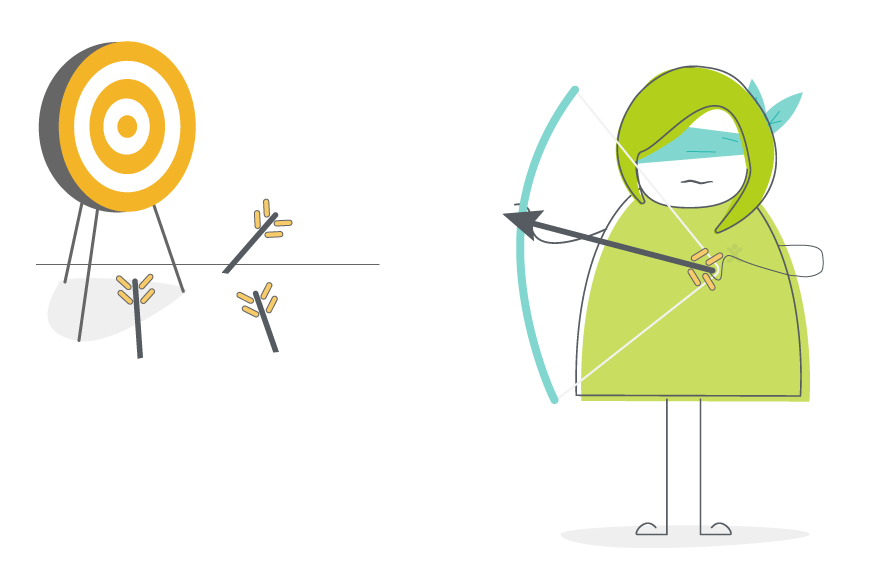
Implementing a new CRM system, often referred to as your “CRM project,” can be difficult. First you’ve got to find the right system for your business. And then there are a lot of configuration decisions to make and data to get ready for importing.
And these are decisions that are becoming more important to businesses every year. It’s estimated that by 2025, the global CRM market will be worth a whopping $81 Billion. Whilst CRM has been around for a fair while, in recent years the market has seen a sharp growth as technology becomes a key part of every business, no matter its shape or size.
To help keep your CRM project on track, I’ve written about four red flags you can look out for and three general tips you can use to prevent CRM project failure.
Let’s start with those red flags…
Identifying where your CRM project is going wrong
I’ll talk a bit lower down about a few things you do to avoid CRM project failure, but I’d like to start with three examples of red flags that the project isn’t going to plan.
If caught early, all three are fixable. They do not spell the end of your CRM project!
No one is using the system
When you first roll your new CRM out to your team, it’s a good idea to monitor general usage of the system. The goal here isn’t to play big brother with your team, but rather to use it as a way to spot which areas of the system are (and aren’t) being used. This will show you if the problem is particular users, whole departments, or the entire company.
It may seem obvious, I know. But if these monitoring Reports are coming through blank or just with less information than you’d expect, this is a clear sign that your team are not on board with your new CRM system.
If this is the case, it’s time to identify why this is the case so you can get your CRM project back on track.
You’ll want to ask your team why they aren’t using the system. Are they struggling with general knowledge? Does it not fit the way they work? Is there an issue with interface or access?
I’ll talk a bit more later about how you can avoid this particular issue as part of your CRM project setup and rollout.
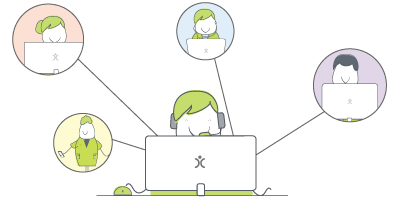
Watch and learn
If you're looking for further information on how specific features and functionality play out in OpenCRM, why not click to check out our webinars?
watch nowDifference in HOW people are using your CRM
Along the same vein as the above, you might notice that people are using the system differently. For example, if one department are recording their interactions with your customers as Activities and another are using the Description field, this will cause problems down the line. For a start, it will make it harder to get a quick overview of a history of communication with a particular customer.
Similarly, if people are using different terminology to describe relationships or categories. For example, recording “Client” instead of “Customer”. Or “Influencer” instead of “Social Media Champion”. Or even adding the Billing City to the general Address field and leaving the City field blank.
These differences may seem minor, but can make filtering and reporting on your data much more difficult.
The onboarding and training I discuss below can help with this, but using other configuration tricks can go a long way too. You might consider using a picklist (or dropdown) instead of a free text field to ensure your team are always using the same terminology. Setting certain fields to be mandatory can also force your users to populate important information.
The goal here isn’t to make your team’s life more difficult or make the system hard to use. But clean, organised, and above all standardised data is the key to making your CRM system useful.
Frustration around achieving particular tasks or goals
It’s a good idea to always ask for feedback from your users on any new system (see why below). And when you hear frustration and annoyance in that feedback, it could be a sign that your CRM project is starting to come off the rails.
If your team are complaining that the configuration of the system makes their lives harder, rather than easier, it’s important to listen. There will always be a bit more work involved when you ask people to document and record information. But if the frustration goes beyond that, it is time to act.
Speak with people to find out where, specifically, the frustration is happening. And then speak with your CRM provider to come up with a solution. We want your CRM project to succeed. It is important to us that you and your users are happy and using the system well.
Once you’ve found a solution, leave it with your team for a little while and then ask for more feedback. Ensuring your CRM system is working for your team is not a one-off project, it’s a journey. One that needs regular review.
It’s the only way to get a system that will evolve as your business grows.
Not having a CRM Strategy
This is the biggest reason for CRM project failure. When a business signs up for a CRM system without knowing what they want to achieve and what areas of their business need to be covered…well, it’s a bit difficult to get the project off the ground.
We’ve got a whole article on the importance of and how you can set up a CRM strategy, so I don’t want to go into too much detail here. But please read more about it by going here.
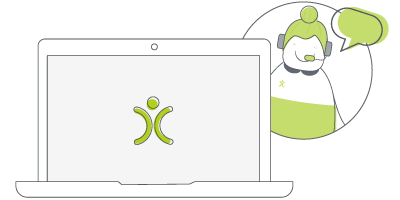
Let us take you on a tour
You've had a look around and are starting to think OpenCRM might be the system for you and your business. Why not chat with one of our team (and ask your burning CRM questions) as they take you on a tour of the system?
find out moreTips for keeping your CRM project on track
In addition to looking out for possible failure points, there are things you can do to keep your CRM project running smoothly. I’m going to cover three in this post, but we’re always posting tips and tricks in our blogs and videos. So make sure to check these out.
Gain Maximum Involvement
When rolling out a new CRM system, implementation projects are typically run by a relatively senior member of your team. And so they should be; rolling out a system needs the authority a senior position commands.
But what about your team on the ground?
As the ones who are going to be putting the new system to good use, they need to be involved in the decision and onboarding process. A lack of end user engagement is likely going to cause:
- Valuable insight being lost. Your team on the ground are putting processes into practice every day. Their biggest pain points and department best practices potentially lost by not consulting them.
- Discontentment throughout the team. There may be a sense of “here we go again” as the new change is dropped on their desk unexpectedly. This usually leads to a lack of engagement once the project kicks off.
- The Change Management process isn’t managed. Change across any business unit is tough, with different people responding to change in very different ways. Sowing the seed of change early can aid the overall process.
How to prevent these issues?
Firstly, keep the authority within the project. This ensures there is clear and communicated buy-in from all levels as well as communicating the bigger picture objectives.
Alongside this, involve as many people in the process as possible. Not only are you going to gain value insight from all levels of your business, you’re going to promote ownership of the end result.
Your team will see the new CRM system as something for them. They will see the experience as the management team helping them to solve their problems and make their lives easier. When the go-live date comes around, they will likely be excited and will be far more engaged, boosting the adoption process!
Don’t Scrimp on the Onboarding
When it comes to getting up and running with your chosen CRM system, there’s a lot of different aspects to consider:
- How will it be configured?
- What data do I need to bring in?
- Do I need to integrate?
- How do my staff get trained?
That’s just a few, but taking on a system isn’t just selecting one and logging in. Especially if you have a high number of users, there’s a lot more to it. A major reason for CRM project failure? Trying to do it all on your own.
Failure to onboard properly leads to a severe dent in the potential benefits gained from a CRM system, or in some cases complete project failure. Why’s this? Put simply, people give up.
Approaching a new system for the first time can be confusing and a lack of understanding leads to frustration. It’s also a massive learning experience that needs to be managed effectively; after all, you wouldn’t expect to just start driving your first car without any sort of guidance, so why would driving your CRM system be any different?
How can I manage onboarding?
Taking advantage of a Professional Services or a consultation team will give you the initial hand holding you need to get up and running correctly. Whether that is helping you order your data for successful import, customising the system to fit the way your business works or helping your team get familiar with the interface, it all helps!
It’s also a good idea to get some extra training for the CRM Champion within your business. They can then be the person your own team goes to first when they have questions or when you need to make small configuration changes.

The bottom line
We've got a simple pricing structure: a per user monthly fee that gives you access to the whole of Open CRM. No restrictions and no hidden fees. See? We told you it was simple.
find out moreIdentifying Return on Investment
In many ways, taking on and implementing a CRM system is no different to any other business decision and needs to align with a number of factors. From fitting into your strategic goal, helping to hit and extend targets and ensuring you deliver the best possible service, the system needs to bring you a return on investment.
Where many CRM projects fail, in business terms, is that they haven’t got a metric to be compared against meaning it’s impossible to get a true gauge of success. With that said, we recommend taking a considered look at your ROI goals for CRM before taking the plunge.
So, what constitutes a good ROI from CRM?
Naturally, we want to consider the financial impact adoption will have on the business. CRM systems are commonly justified in the effects they have on sales activity, with many organisations seeing a boost in performance from system adoption. Financial ROI’s will likely be the big factor in determining the success of a roll out, but what else could you measure against?
Many organisations don’t consider some softer, more intangible ROI metrics. What about customer experience, employee satisfaction or collaborative productivity? Adopting systems which both fit your business and speed up your processes will have softer effects outside of the balance sheet.
But the good news? It’s likely that these softer effects are going to bring up your bottom line anyway in an indirect fashion. Happier staff leads to better productivity with a more satisfied customer base leading to a greater chance of repeat, ongoing business.
Before I got my start in the tech industry as part of Apple’s UK Mac launch team, I was a professional drummer (notice I didn’t say musician). But once I got in, I was hooked and I’ve been involved in the tech industry, primarily software development, for over 35 years. I founded this company and I now have the enviable title of System Architect (as well as Managing Director) here at OpenCRM.