Life without CRM
17 Jun 2019
Trying to imagine life without CRM is, for me, a little bit like “It’s a Wonderful Life”—dark, bleak, and joyless. And that’s not just because I run a CRM company!!
When it comes to my working life, I (and the rest of the team here) rely so heavily on our CRM system that I genuinely struggle to imagine how I would get by without it.
But for you, I’m going to try.
I am going to outline the challenges we as a company would face without our CRM. I will even try to do it without getting overly dramatic or tearing up.
Top Level Management without CRM
This one comes down to two key questions: Where is everyone? And what are they doing?
When I arrive in on a morning, if there are any empty desks, the first thing I do is check that individual’s Calendar. Without having to trouble anyone or scroll back through my emails, I can see who is on holiday, who’s at an appointment, or who’s just late. (Or making coffee: the essential first task in our office.)
Similarly, if I want to know whether a project manager or developer or someone has time in their day to pick up an extra bit of work, I can take a look at their Calendar or To Do list to see how full their day is.
I can also check which Projects each of our developers are working on by quickly checking a custom view in the Projects module…I can even check out the Opportunities module to see what each member of the sales team should be focusing on this week.
With a CRM, this process takes me 10-30 minutes depending on how deeply I want to dig into each person’s task list. WITHOUT a CRM, I’m having to chase our HR person to see who’s out and why. I need updates from managers and individuals to know who is busy today and what tasks they’re working on today.
Instead of 30 minutes of solitary reviewing within my CRM, I’m chatting with at least half a dozen people…all of whom will have agendas of their own for the first thing on a morning.
You can already see that life without CRM is basically chaos in a suit.
The Challenge of Sales without CRM
As a lifelong (well, after a brief stint as a touring drummer) salesman, the idea of trying to manage my own ongoing sales and keep track of other salespeople without a CRM is genuinely frightening.
I mean, have you met salespeople? (kidding—I’m allowed because I am one)
In the world of sales, knowing what you’ve discussed with someone, what you’ve agreed with someone, and what the tone of that relationship is…well that’s the whole job!

Looking for a quick overview?
Sometimes all you are looking for is a quick video to give you a feel for the software you're investigating. Well search no further. Just click the button, sit back, relax, and watch our quick overview video.
watch nowThe challenge of managing this without a CRM means you’ve got to use a handful of applications instead of just one. You need to see your appointments and your conversation history—ok, there’s your email client and maybe a calendar linked to it. You need to see what you’ve discussed…that could be so many different kinds of apps I don’t want to get into it. Then you’ve got to see what you’ve quoted, previously agreed prices, and what invoices they’ve got…again, so many apps.
A sales team without a CRM system (and ideally a mobile app to go with it) is one that is far more chaotic than it has to be. And when there’s chaos in sales, your business is losing money. End of story.
A Help Desk with no HelpDesk
Whether your customer service team deals with two queries a week or two queries a minute, you’ve got to have a way of managing how they respond.
Within Open CRM, the HelpDesk module gives you the ability to control automated responses, including published FAQs in those response, tracking SLA times, and system alerts.
You may not need all the bells and whistles, but at its core, what a HelpDesk system does (whether it’s in your CRM or a stand alone product) is give you a space to SEE everything that’s come in, respond to it, and get a view of that history.
It exists to support your support team in providing the best support.
The challenge of doing all of this without a CRM system is that the history of interactions with the other people in your business. Having a HelpDesk integrated with your CRM means that your customer service team can see (depending on their permissions) the status of outstanding invoices, if there are any ongoing sales opportunities with this client, and what the tone is of these interactions.
Customer service without CRM means providing support outside of the context of the rest of your business.
Missing the “Management” in Managing Projects
Project Management is, in essence, all about knowing what you need to do, when you need to do it by, and what tools you need to accomplish it.
CRM systems let you hold all that information side-by-side with all the related information about the people involved in that project: the customer, the supplier, the consultant, and so on. Not to mention being able to read through the salesperson’s notes to see where the project came from and viewing the Quote or Sales Order to make sure you are accomplishing everything that was agreed.

Do we have what it takes?
We don't restrict which features you have access to in OpenCRM based on how many users you have. You get everything right out of the box. Click to find out if we've got the features you need.
find out moreThere are lots of other tools out there that people like to use to manage their projects, including ones that let you invite all of those people to a collaboration space.
But as with the previous section on HelpDesk, what you’re missing is the context. Without a CRM, you’ve got task management and maybe a bit of dialogue. With a CRM system, you get the full relationship with everyone involved and all the material that proceeded it.
Project Management without a CRM system is a recipe for miscommunications.
Developing Open CRM without CRM
I’ve always found it vaguely amusing that our developers, the people writing all the new and exciting features in OpenCRM, do so while using OpenCRM. I don’t know, just strikes me as a bit funny…just me? Oh well.
Anyway.
Our developers use OpenCRM in two main ways: task management and education. They are giving Activities from a Project to show them what they need to accomplish and how it fits with the larger picture. It could be any task management system at this point to be blunt.
But they then link all of their supporting material (test cases, project plans, developer notes, etc.) back to that Project. It doesn’t help them right at that moment per se, but in 6 months when we’re adding a new enhancement, having that all linked together is essential.
Those supporting materials are all well and good, but they are only half the story of the education side of our developers’ role.
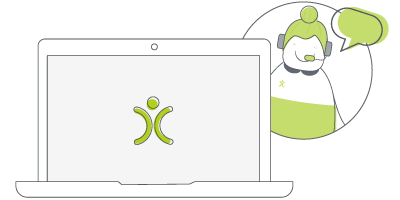
Let us take you on a tour
You've had a look around and are starting to think OpenCRM might be the system for you and your business. Why not chat with one of our team (and ask your burning CRM questions) as they take you on a tour of the system?
find out moreIn addition to all that documentation, developers need to let our team know HOW a new feature works. So they write an FAQ…which is then translated from dev speak to something easier to read and then sent out to our customers so they can use the feature effectively.
Again, all stuff that COULD be done outside a CRM, but having all that material in the same place that our project managers and support technicians sit keeps everything rolling along a lot more smoothly.
Our developers could probably manage without a CRM…but the rest of the team relies on the information they put into it.
Still think you don’t need a CRM?
That’s fine. It’s up to you, every business is different. But to me, life without a CRM just sounds like chaos.
Before I got my start in the tech industry as part of Apple’s UK Mac launch team, I was a professional drummer (notice I didn’t say musician). But once I got in, I was hooked and I’ve been involved in the tech industry, primarily software development, for over 35 years. I founded this company and I now have the enviable title of System Architect (as well as Managing Director) here at OpenCRM.