Case Study Round-Up
3 Feb 2025
In today’s blog post, we’re going to look at how powerful Case Studies can be. After all, in advertising and marketing, it’s easy for a company to tell you that their product is the best in the world…it’s their baby! They think it’s beautiful and hope that you will agree.
But today’s consumers know all that. They expect you to say you’re the best so they want to dig a little deeper. That doesn’t just mean asking YOU, but also finding out from independent third-party sources. Review sites such as Capterra are a great resources.
Another powerful source of information is a case study. Case Studies are good because they highlight exactly how your product has helped a customer resolve a problem. Rather than trying to dazzle you with a complete overview, they shine a light on specifics. A case study is all about letting your customers sing your praises.
Our Library
At OpenCRM, we are building our own library of case studies, where we feel a customer has got an interesting story and a use-case scenario that others want to hear about. This gets down to the heart of what customers find useful, rather than us hoping that’s the case.
Here is a quick round-up of some of the stories we shared in some recent case studies to cast that light onto how people make the system work for them. Let’s start with some common threads which tend to be appreciated across the board.
Integration
One commonality is the use of integration with OpenCRM. Different users, roles and departments don’t work in isolation. Each of those is like a unique cog in a machine. They come together as a unit. If marketing works with the website to help with lead generation, and sales work with accounting software, the different pieces of information all need to feed back into your CRM. That’s where integrations come into place. We recently published an extensive blog post and released a webinar on the subject of integration.
Your marketing team can live in MailChimp, and still harness the power of OpenCRM for their contact management and list building. As it is a two-way sync, details updated in MailChimp also get pushed back into OpenCRM. This provides the perfect tools for selective marketing to different stakeholder groups.
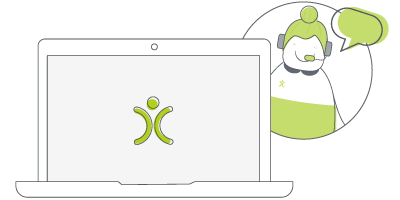
Let us take you on a tour
You've had a look around and are starting to think OpenCRM might be the system for you and your business. Why not chat with one of our team (and ask your burning CRM questions) as they take you on a tour of the system?
find out moreYour accounts might be managed by someone who doesn’t need to interact with the rest of your system. Even if your accounts are outsourced, by integrating with a tool such as Xero or Sage50, you can sync data across OpenCRM and your accounts package, keeping both systems up to date. That means your accountant sits in their software, your sales team lives in OpenCRM – no need to get extra licenses for both teams, as the key data is up-to-date in both platforms. As well as seeing the invoices in both platforms, information such as product specs and company credit information is also kept up-to-date.
Task Management
Most people think of activity management as a core feature of a CRM solution and well; they’re not wrong. Regardless of your role or your CRM goals, nearly everyone uses it to log details of their interactions with customers and prospects.
In one of our case studies, we looked at an example of how a client set up OpenCRM to manage calls, engineer site visits and related appointments. The Activities are not standalone entities though. They relate back to a customer, to a ticket, to a project – whichever other entities are relevant. This is important, as each of these interactions contributes to the bigger customer journey. Once the activities are created, they can be tracked via the status to see if they are done, or if anything is overdue.
As with the other data in the system, this can be reported on. It does mean for performance review purposes, you can easily grab lists of information. You can report on two modules at a time – pulling data from and using filters from each. That means you can build sophisticated queries for analysis. You can export reports to PDF, which puts them into a handy format for meetings. In addition, you can export to Excel or csv if you want to do some additional data manipulation.
Overseeing the whole customer journey
Beyond just activity management, your CRM can take you and your customer through the whole A to Z of their journey. This provides you with a single solution for your entire business process. One client commented that it means their CRM solution holds all the information they need about their customers, with the functionality that allows them to manage (and oversee) their processes. It means that they can join the dots between all the teams and across the whole customer journey.
Sales Management by Territory
Lots of clients operate their sales on a geographical basis. That means different salespeople or teams covering their own locations. OpenCRM offers a variety of tools to help with this, for example the ability to see client bases on a map. This is excellent for sales people who want to plan a tour of clients or prospects, as it helps them plot an efficient route.
Another powerful tool is the ability to use assignment rules. In this case study, our client explains how they can segment and divide their sales by territory. Salespeople build relationships with their customers, and this provides a great tool to manage the set-up of that. As well as the individual sales people, the management team harness the reports capabilities to piece together the overall picture.
Project Management
If one team is responsible for getting a sale over the line, you will also have other departments responsible for delivering what the salesperson has promised. In this case study – after chatting with their OpenCRM project manager about how we manage these implementation and adoption projects, the team saw an opportunity to streamline their own processes for internal projects.
They now keep track of the goals, to do lists, and progress of virtually all of their internal projects. From product development to promotions to construction projects on the farm. It’s all tracked and managed within OpenCRM.
Getting your Quoting On Point
It’s always interesting to see where different businesses focus their efforts in their sales strategy. For some the sale is a very straightforward process, so it might all be about getting the customer to sign on the dotted line as easily as possible. For others, the devil is in the detail. In this case study, our customer talks about the importance about getting their Quotes and in particular the templates right. After all, for many on online business, that sales document acts as your shop window. It needs to provide all the vital information, presented in a way that reflects your brand. If you offer the best product or service in the world, don’t let a badly designed template send the wrong message!
Customising Your System
Whilst many businesses have common goals, the journey to that target will be what makes them unique. Therefore, nearly everyone wants to tweak their out-of-the-box CRM to provide a solution customised to meet those needs. One of our customers explains how they use custom fields to store information that is specific to their system requirement.
Summary
All of the above points to how different businesses use various facets of their CRM for bespoke processes, but with a common goal – to enhance the customer experience.
My role is to build our Customer Success team and I work with our clients and prospects helping them get the most from their subscription – it is a fun challenging role as no two days are the same. When not in the office I’ll be either making a noise on my guitar or getting my trainers on for a run out in the Yorkshire Dales, North York Moors or the Lake District.