How does CRM help your business?
14 May 2019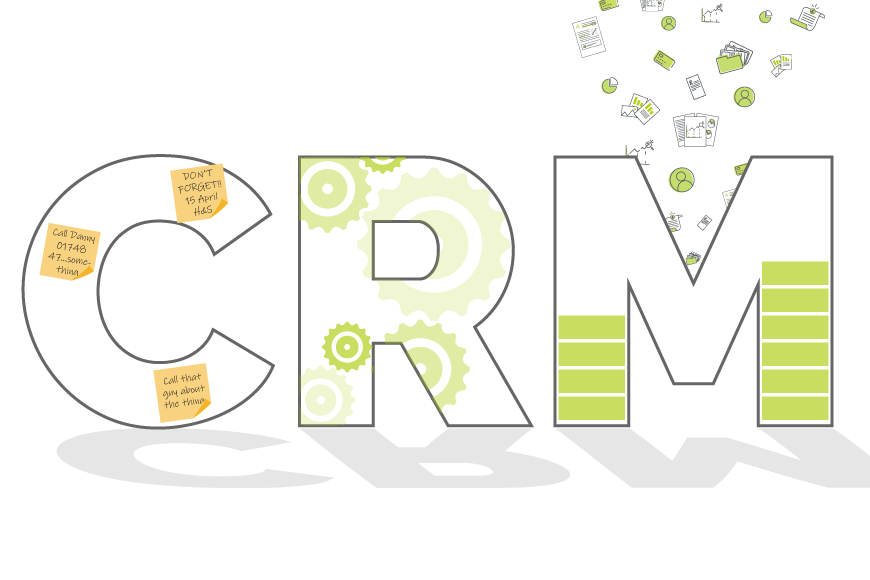
Before a CRM can help your business, you first need to find one that FITS your business. We’ve got a number of articles to help you identify which areas of your business need a CRM, how to find a CRM that will fit these requirements, and the best ways to start configuring that CRM.
Once you’ve got it all set up and ready to go, a good CRM system will help your business in three key ways:
- Organise the noise
- Automate the busy work
- Centralise your important information
I’m going to talk a little bit now about what I mean by each of these and give you some example scenarios. Hopefully I can convince you that your business really does need a CRM.
Organise the noise
When I talk about the “noise” that you might have around your business, I don’t mean the chitchat and clacking of keyboards (or sound of machinery…every business is different).
The noise I’m referring to is all that extra information that swirls around your business data. I’m talking about the post-it notes or shouts through the door to let you know someone called. Or the reminders you’ve got to do that health and safety assessment on the 1st June every year. Or maybe the notes you’ve got scribbled on the back of a receipt following a chat with a potential client you met at a coffee shop.

Do we have what it takes?
We don't restrict which features you have access to in OpenCRM based on how many users you have. You get everything right out of the box. Click to find out if we've got the features you need.
find out moreAll of these things are vital bits of information. Without a CRM system, however, they just end up feeling like distractions or get lost in the hustle and bustle of your “real” work.
But they are real work. You do need to call that person back. That H&S assessment needs to be done. And you might get business from that chat in a coffee shop.
Your CRM system can help organise all of this noise that flits around the edges of your day-to-day tasks. Essentially functioning as a receptacle for ALL the information and data that pertains to your business.
And now for an example
As I’ve already given you some examples, I’ll go through how you could use a CRM to organise and help prioritise this “noise”.
Someone called for you…instead of writing it on a post-it note, anyone who takes a message for you can send a notification from your CRM. This arrives to you as an email, with a link back to the record it relates to, AND shows up in that record’s history. Filing the relevant information away, ready to be retrieved when you need it again.
Don’t forget that H&S assessment…if you have regular jobs that need doing, using things like recurring Activities is a great way make sure they get done when they’re supposed to. Again, it’s all about recording the information in your CRM that is then delivered on the right date, at the right time, to keep you on track.
A lost opportunity?…having somewhere to record your notes (especially when you’re out of the office) is essential. It keeps everything in one place. In this case, instead of scribbling my notes on a receipt, I’d record them directly into an Opportunity (or maybe a Lead) along with a reminder to give them a call the next day.
Each of these is simple and really comes back to everything having a place in your CRM system. By taking the time to do this, you’ll organise all the noise which just makes everyone’s lives that little bit easier.
Automate the busy work
There are dozens of jobs that need doing every day that are, when you get right down to it, busy work. Creating reminders for call backs, changing record statuses, sending out emails, and so on.
How much time does your team waste just trying to keep things ticking over and happening when they’re supposed to…it can feel like a full time jobs sometimes.

Looking for a quick overview?
Sometimes all you are looking for is a quick video to give you a feel for the software you're investigating. Well search no further. Just click the button, sit back, relax, and watch our quick overview video.
watch nowCRM systems help by giving you the tools to automate some of these processes. Automation, when set up correctly, will take the burden of some of this busy work off your team, allowing them to focus on more important jobs. The most common example of this is sales force automation, taking away some of the paperwork so your sales team can focus on…well…sales.
And now for an example
I’m actually going to take an example from our own business processes. Specifically, our onboarding process for new staff members.
We have a number of meetings and training sessions that need to take place in the first few weeks to get a new starter up to speed with everything we do. But each time someone starts with us, no one wants to go through and manually create each of those Activities.
So we have an Action Plan all set up and ready to do it for us. It schedules the Activities, on the right date, at the right time. This makes sure our newbie always knows where they’re supposed to be and who is supposed to be in the room with them.
This is an example of a small way a CRM can help your business by automating some of the busy work your team might have on their desks.
Centralise your important information
This is the thing that most people think about when they think of CRM…a repository for your business data.
And it’s the truth. A good CRM system will give you a home for all your business data and (this is the key) present it back to you when you need it. It’s no good keeping all of your prospective clients in a system and then not be able to find them when you need to move them along in the customer journey.
The other benefit here is in the word “all” – ALL of your business data needs to have a home in your CRM system. The more data held in that central place, the more people will use it, keeping the focus of your team in one place.
If everyone is looking at the same data, it means that they’re on the same page, and that means fewer miscommunications and more cooperation.
And now for an example
I’m going to use another example from our own use of [open crm]: a tale of sales and support.

Don't just take our word for it
Click to read how other companies have benefited from using OpenCRM. From out-of-the-box implementations to businesses that needed bespoke development to fit their unique approach - we've seen it all.
find out moreBoth our customer service team and our sales team use [open crm] every day, to keep track of all their communications and goings-on. Quite often, these tasks will overlap.
A sales person might be making a routine account management call at the same time a support person is helping with a “how to” question. Because both parties are looking in the same place, they can see what the other is doing. The support person might notice the recent call in the Company history and mention it while they’re on the phone. Or the sales person might see the record of the support call and mention that a quick training session might be beneficial.
By getting everyone on the same page, your CRM helps to support what your team is already doing.
You can see from my three key points that having a good CRM, one that is configured to meet the needs of your team, really can help your business.
Before I got my start in the tech industry as part of Apple’s UK Mac launch team, I was a professional drummer (notice I didn’t say musician). But once I got in, I was hooked and I’ve been involved in the tech industry, primarily software development, for over 35 years. I founded this company and I now have the enviable title of System Architect (as well as Managing Director) here at OpenCRM.