Sales and Service CRM: Some Pros and Cons
23 Sep 2019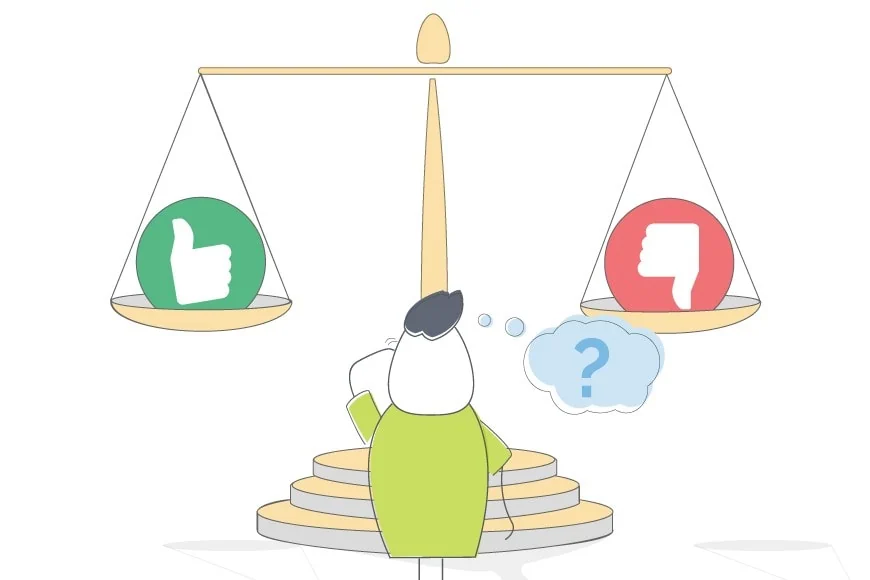
Getting your whole team from sales to customer service all on one CRM system is one of those big benefits we talk about all the time. Seriously, we are always going on about how great it is to get your whole company all in one place.
But what makes it such a great thing?
In this blog, I’d like to explore some of our reasons for thinking this is such a good idea and a few of the reasons (other people think) it isn’t such a great idea.
First things first, though…
Managing Sales in CRM
Sales is most people’s entry into the world of CRM: how to nurture your leads, manage your opportunity pipeline, and keep track of existing customers.
It’s the heart of most CRM systems out in the world today.
That’s because great systems have tools that let you market to your prospects, create automation around various sales and customer journey stages, and create reports so the management team can keep track of the sales team.
These sales CRMs will be packed full of really useful information about who a Lead is, how they came to you, what conversations have been had up to now, and where they are in your sales process–information that may not seem immediately useful for the customer service side. You may also have similar information about existing customers: what they’ve purchased before, how much they spend annually, if they have any outstanding debt, and the general temperature of the relationship.
This means there is a wealth of incredibly useful information about your customers from both before and after they became your customers. And a CRM system focused on sales will be packed full of features and functionality that will make this information easy to find and record. That way, a sales person (who may be a reluctant CRM user) has to expend the bare minimum of effort while still keeping the system up to date and useful.
Managing Customer Service in CRM
On the other hand, a customer service centric CRM system is more focused on managing the needs of existing customers. It gives your team the tools they need to manage a number of inbound requests, prioritising them as needed, responding intelligently, and generally providing high quality customer support.
Ideally you want a system that can also give you some history on previous service requests, provide your customers with a variety of ways of raising these tickets, and giving your team the tools they need to manage their day without being overwhelmed.
Similarly, you want to give your management team everything they need to keep an eye on performance.
These service focused CRM systems will first highlight the automation and prioritisation features as the real essentials. In reality, the customer support teams using them will be equally interested in the history of interactions as their counterparts in sales…just with a slightly different focus. Previous support conversations over previous invoices, if you know what I mean.
What does it mean to combine sales and service into your CRM?
When I talk about combining sales and service tools within the same CRM system, what I mean is a single place for your whole team to sign in. More than that, though, I mean a system that allows you to share data from one team to another.
So your sales team can see how many Tickets a customer has raised and the support team can see exactly when a customer first signed up to your service.
There are pros and cons to have a system that brings two potentially very different parts of your business together…and I’d like to start by looking at the cons.

Do we have what it takes?
We don't restrict which features you have access to in OpenCRM based on how many users you have. You get everything right out of the box. Click to find out if we've got the features you need.
find out moreDownsides to a sales / service combo
To be honest, the biggest “downside” you’ll hear about a CRM that combines both customer service and sales tools is that old adage:
“Jack of all trades and master of none.”
And it can certainly be true. Some systems that attempt to combine both sales and customer service within a single CRM (and/or other tools) end up with a solution that…well, just doesn’t work very well for either.
It can be frustrating because, as you’ll read in the next section, there are lots and lots of benefits to getting your whole team working from the same system.
But there are only benefits if all the areas of that system do what you actually need them to do.
The other potential downside comes from systems that have not thought carefully about two very important things:
Security and User Access
Being able to control who sees what and who can edit what is important in any system. But these permissions become even more important when you’ve got multiple departments sharing the same system.
After all, you might want your customer service team to be able to see invoices, for example, but not edit or create them. Or you might what your sales team to be able to view how particular tickets are going, but they shouldn’t be able to involve themselves in the discussion…at least not without asking anyway.
These kinds of user access, security, and permissions issues can make combine sales and support into a single CRM system challenging. But we think it’s a price worth paying!
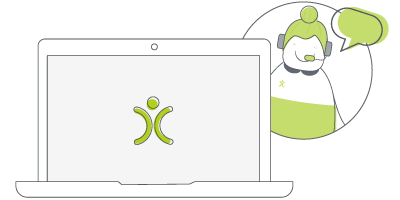
Let us take you on a tour
You've had a look around and are starting to think OpenCRM might be the system for you and your business. Why not chat with one of our team (and ask your burning CRM questions) as they take you on a tour of the system?
find out moreBenefits to having sales and service in the same CRM
Once you’ve got your permissions model sorted in a system that can actually do everything your business needs it to do, the benefits to keeping everything under one roof quickly become apparent.
First and foremost is all that rich data
Every Contact and Company in your system will have a full history of their interactions with your business. From the point of sales, with their Opportunities, Sales Orders, and Invoices. All the way through to the after-sale care, with support tickets and contracts.
This means that your entire team are able to build on and develop that customer relationship. Therefore, if an account manager knows that a big invoice is coming up, they can check up on the latest tickets from that customer. This can tell them whether the customer is happy or having some issues.
Similarly, a customer service rep can check on the CRM what was originally discussed with the client during the initial sale. This can help them better respond to questions and make sure that they are meeting the client’s expectations.
The second benefit is more to do with management
As you can imagine, having all your company’s important data in a single place means that it is easier to get that all important overview. Without having to login to multiple systems, you can easily see how each department is doing with just a few clicks. Or use your reports and dashboard to save yourself even those few clicks.
Both your sales and customer service management teams will also be able to gather related information from within the CRM. What do I mean by that?
You could see how many support Tickets a customer raised in their first year, for example. This is one of those bits of information that is useful to both sales and customer service, because it informs that question of retention in that first tricky year.
It all comes down the relationship
CRM stands for Customer Relationship Management. Your CRM system should give you the tools to manage all aspects of that relationship, from lead nurturing to sales completion to after sales care and support / service. We think keeping every stage in the same, high performing and feature rich system is the best way to do this.
Then again, we’re probably a bit biased…after all, that’s how we run our business. Everything and everyone all in one place.
Although I originally hail from northern California, as soon as I arrived in Yorkshire I knew it was the place for me! At OpenCRM, I started out in the Business Development team, and then moved into compliance and Q&A because I love telling people what to do…ok, that’s not the real reason, but it makes for a good bio one-liner. When I’m not in the office, you can usually find me tramping through the dales, crafting, gardening, or with my nose in a book.